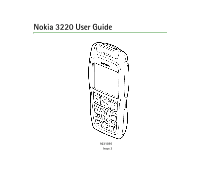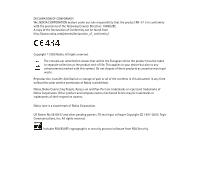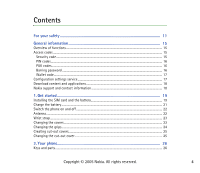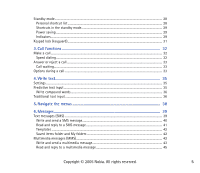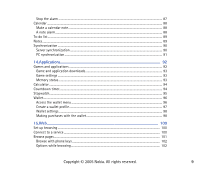Nokia 3220 User Guide - Page 4
Contents - phone covers
 |
View all Nokia 3220 manuals
Add to My Manuals
Save this manual to your list of manuals |
Page 4 highlights
Contents For your safety 11 General information 15 Overview of functions ...15 Access codes ...15 Security code...15 PIN codes...16 PUK codes...16 Barring password ...16 Wallet code...17 Configuration settings service...17 Download content and applications 18 Nokia support and contact information 18 1. Get started ...19 Installing the SIM card and the battery 19 Charge the battery ...21 Switch the phone on and off ...22 Antenna...22 Wrist strap...23 Changing the covers...23 Changing the grips...24 Creating cut-out covers...25 Changing the cut-out cover...25 2. Your phone...26 Keys and parts ...26 Copyright © 2005 Nokia. All rights reserved. 4
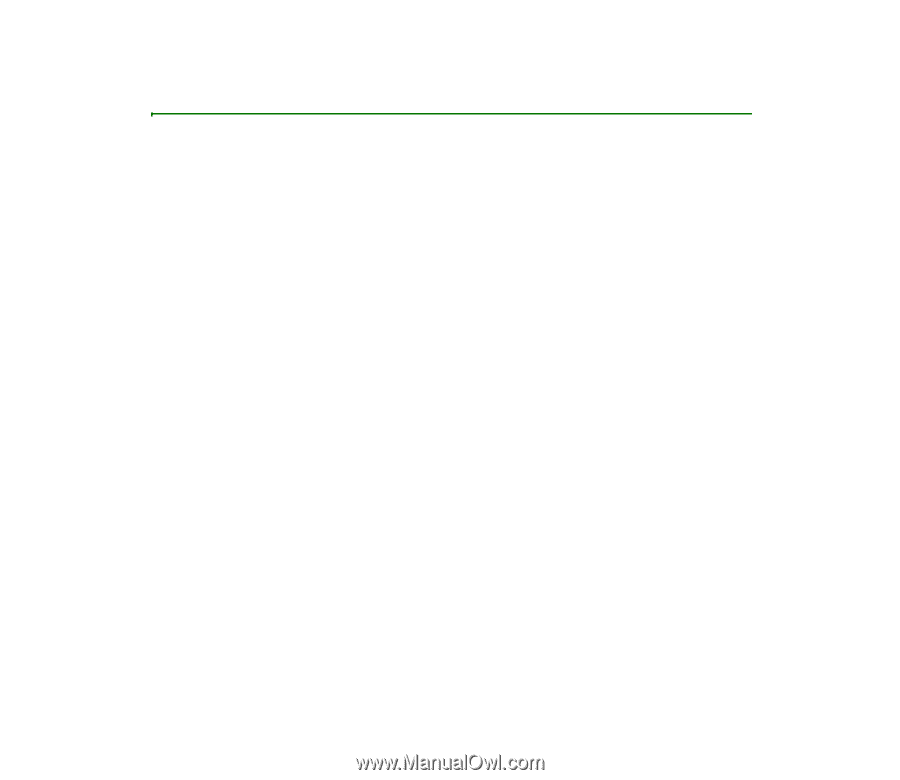
4
Copyright
©
2005 Nokia. All rights reserved
.
Contents
For your safety
..................................................................................................
11
General information
..........................................................................................
15
Overview of functions
.............................................................................................................................
15
Access codes
..............................................................................................................................................
15
Security code
..........................................................................................................................................
15
PIN codes
.................................................................................................................................................
16
PUK codes
................................................................................................................................................
16
Barring password
..................................................................................................................................
16
Wallet code
.............................................................................................................................................
17
Configuration settings service
..............................................................................................................
17
Download content and applications
...................................................................................................
18
Nokia support and contact information
............................................................................................
18
1. Get started
.....................................................................................................
19
Installing the SIM card and the battery
.............................................................................................
19
Charge the battery
...................................................................................................................................
21
Switch the phone on and off
................................................................................................................
22
Antenna
.......................................................................................................................................................
22
Wrist strap
..................................................................................................................................................
23
Changing the covers
................................................................................................................................
23
Changing the grips
...................................................................................................................................
24
Creating cut-out covers
..........................................................................................................................
25
Changing the cut-out cover
..................................................................................................................
25
2. Your phone
.....................................................................................................
26
Keys and parts
...........................................................................................................................................
26