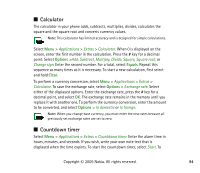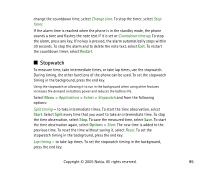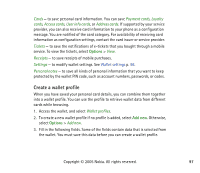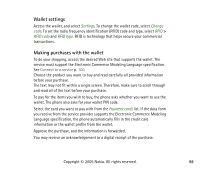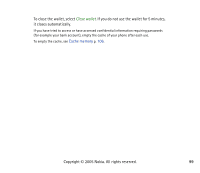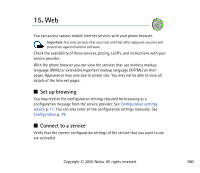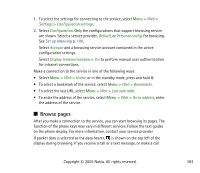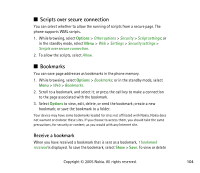Nokia 3220 User Guide - Page 99
Copyright, Nokia. All rights reserved, To close the wallet, select
 |
View all Nokia 3220 manuals
Add to My Manuals
Save this manual to your list of manuals |
Page 99 highlights
To close the wallet, select Close wallet. If you do not use the wallet for 5 minutes, it closes automatically. If you have tried to access or have accessed confidential information requiring passwords (for example your bank account), empty the cache of your phone after each use. To empty the cache, see Cache memory p. 106. Copyright © 2005 Nokia. All rights reserved. 99

99
Copyright
©
2005 Nokia. All rights reserved
.
To close the wallet, select
Close wallet
. If you do not use the wallet for 5 minutes,
it closes automatically.
If you have tried to access or have accessed confidential information requiring passwords
(for example your bank account), empty the cache of your phone after each use.
To empty the cache, see
Cache memory
p.
106
.