Nokia 3570 User Guide - Page 19
Contacts, Summary, Synchronize Now, Click the, browse button, then select your custom folder. Click
 |
UPC - 844602105455
View all Nokia 3570 manuals
Add to My Manuals
Save this manual to your list of manuals |
Page 19 highlights
4 Click the Contacts browse button to confirm your selection. , then select your custom folder. Click OK 5 Click the Summary tab, then click Synchronize Now to synchronize your phone and custom phone list. Nokia PC Sync 5 [ 15 ]
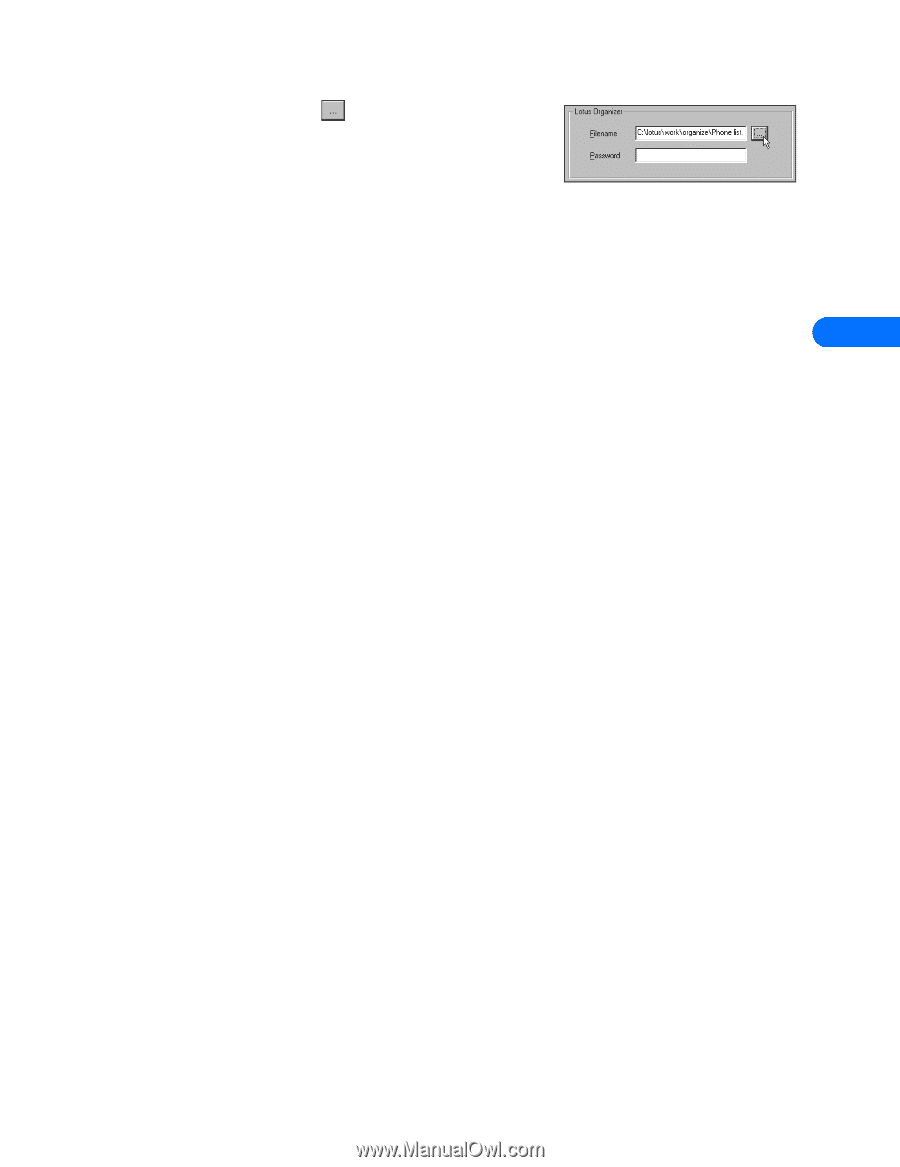
Nokia PC Sync
[ 15 ]
5
4
Click the
Contacts
browse button
, then select your custom folder. Click
OK
to confirm your selection.
5
Click the
Summary
tab, then click
Synchronize Now
to synchronize your phone
and custom phone list.














