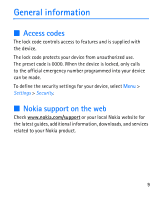Nokia 3606 User Guide - Page 10
General information, access codes, Nokia support on the web
 |
View all Nokia 3606 manuals
Add to My Manuals
Save this manual to your list of manuals |
Page 10 highlights
General information ■ Access codes The lock code controls access to features and is supplied with the device. The lock code protects your device from unauthorized use. The preset code is 0000. When the device is locked, only calls to the official emergency number programmed into your device can be made. To define the security settings for your device, select Menu > Settings > Security. ■ Nokia support on the web Check www.nokia.com/support or your local Nokia website for the latest guides, additional information, downloads, and services related to your Nokia product. 9

9
General information
■
Access codes
The lock code controls access to features and is supplied with
the device.
The lock code protects your device from unauthorized use.
The preset code is 0000. When the device is locked, only calls
to the official emergency number programmed into your device
can be made.
To define the security settings for your device, select
Menu
>
Settings
>
Security
.
■
Nokia support on the web
Check
www.nokia.com/support
or your local Nokia website for
the latest guides, additional information, downloads, and services
related to your Nokia product.