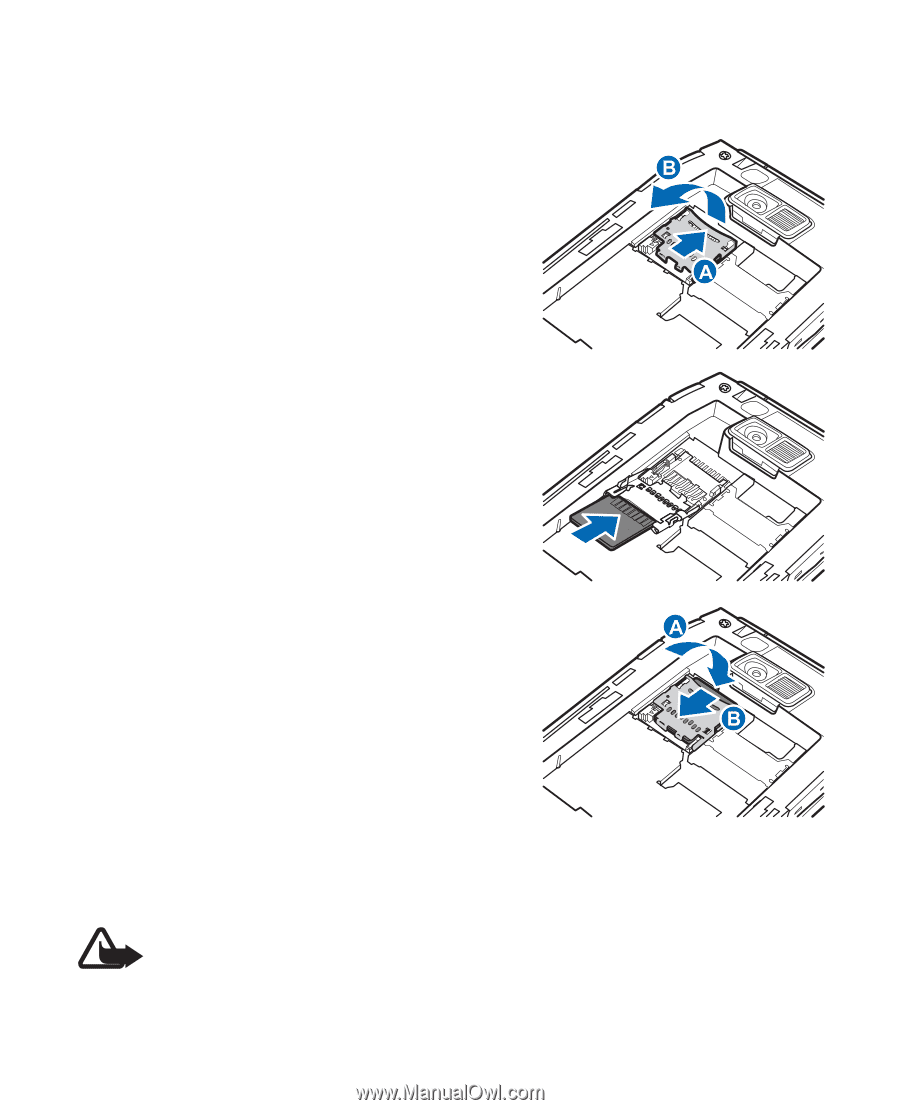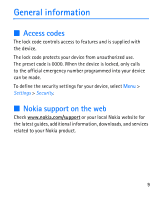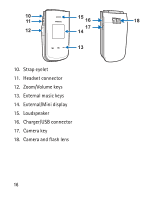Nokia 3606 User Guide - Page 13
holder back until it firmly snaps, into place B. To check if memory
 |
View all Nokia 3606 manuals
Add to My Manuals
Save this manual to your list of manuals |
Page 13 highlights
To insert or remove a microSD card, remove the back cover and battery first. 1. To open the memory card holder, slide the holder in the direction shown in the figure (A) and lift it up (B). 2. To insert the memory card, insert it into the holder. Make sure that the contact area on the card is facing up and towards the slot. To remove the memory card, pull it out of the holder. 3. Rotate the memory card holder back into the slot (A), and slide the holder back until it firmly snaps into place (B). To check if memory card holder has been properly installed, make sure the two arrows are directly pointing to each other. 4. Replace the battery and the back cover of the device. Warning: Do not press down on the memory holder when the holder is open. 12