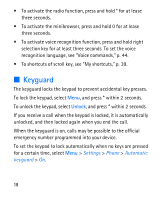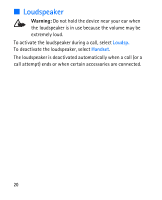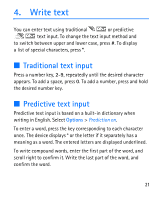Nokia 3606 User Guide - Page 23
To add the word to the dictionary, select, enter the word
 |
View all Nokia 3606 manuals
Add to My Manuals
Save this manual to your list of manuals |
Page 23 highlights
If the displayed word is the one you want, press 0, and start writing the next word. If not, press * repeatedly to view other word options. If ? is displayed after the word, the word is not in the dictionary. To add the word to the dictionary, select Spell, enter the word using traditional text input, and select Save. 22

22
If the displayed word is the one you want, press
0
, and start
writing the next word. If not, press
*
repeatedly to view other
word options.
If
?
is displayed after the word, the word is not in the dictionary.
To add the word to the dictionary, select
Spell
, enter the word
using traditional text input, and select
Save
.