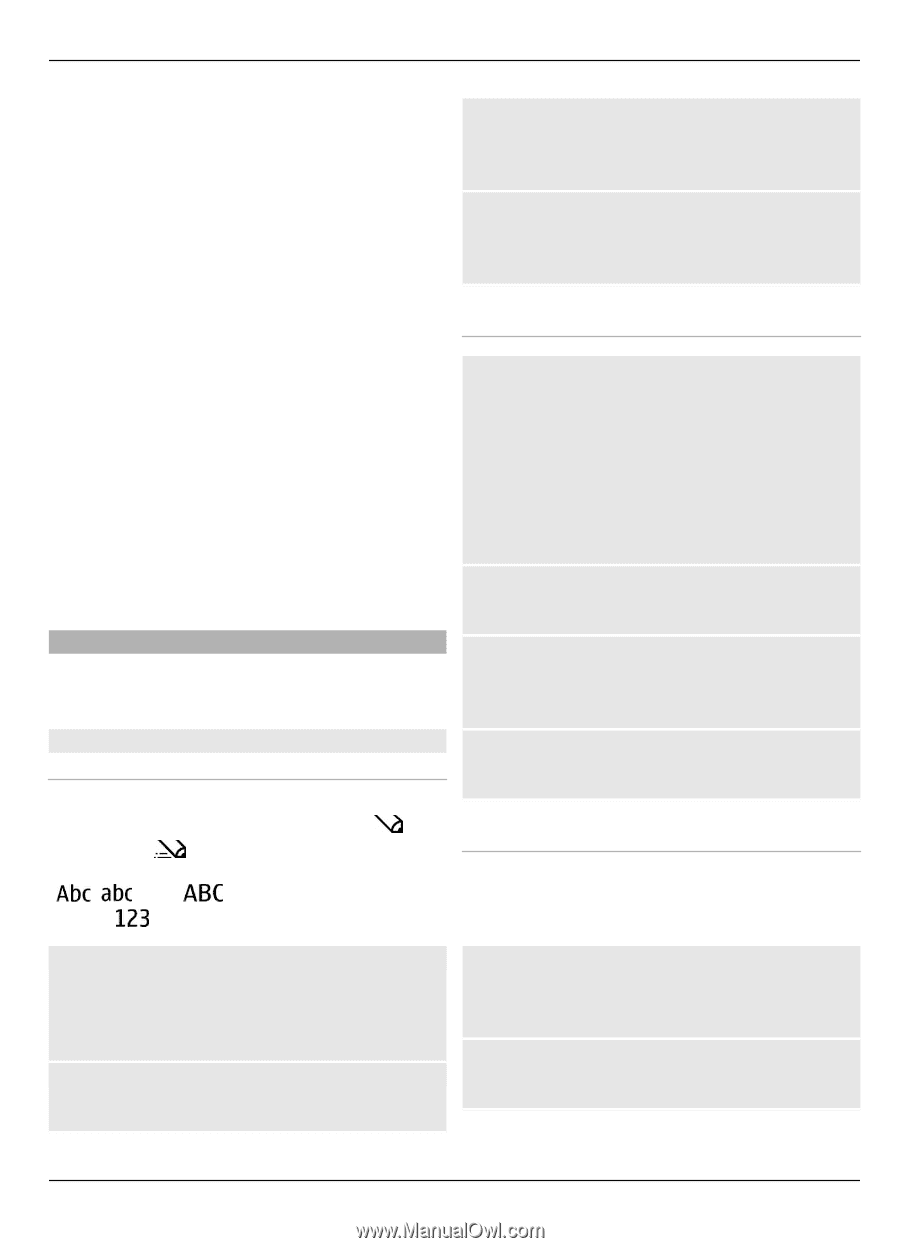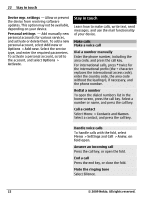Nokia 3710 fold Nokia 3710 fold User Guide in US English - Page 25
Press and hold - case
 |
View all Nokia 3710 fold manuals
Add to My Manuals
Save this manual to your list of manuals |
Page 25 highlights
Stay in touch 25 keys (2-9) by pressing and holding the corresponding number key. Call waiting - The network notifies you of an incoming call while you have a call in progress (network service). Call dur. display - Display the duration of the call in progress. Summary after call - Briefly display the approximate duration after each call. Send my caller ID - Show your phone number to the person you are calling (network service). To use the setting agreed upon with your service provider, select Set by network. Outgoing call line - Select the phone line for making calls, if your SIM card supports multiple phone lines (network service). Answ. on fold open - Answer or end a call by opening or closing the fold. Text and messages Write text, and create messages and notes. Write text Text input modes To enter text, for example, when writing messages, you can use traditional or predictive text input. , , and indicate the character cases. indicates number mode. Switch between text input modes Select and hold Options. Not all languages are supported by predictive text input. Switch between character cases Press #. Switch between letter and number modes. Press and hold #. Set the writing language Select Options > More > Writing language. Traditional text input Write a word Press a number key, 2-9, repeatedly until the desired character is displayed. The available characters depend on the selected writing language. If the next letter you want to enter is located on the same key as the present one, wait until the cursor is displayed, and enter the letter. Insert common punctuation marks Press 1 repeatedly. Insert special characters Press *, and select a character from the list. Insert a space Press 0. Predictive text input Predictive text input is based on a built-in dictionary to which you can also add new words. Write a word Press number keys, 2-9. Press each key only once for one letter. Confirm a word Scroll right, or press 0 to add a space. © 2009 Nokia. All rights reserved. 25