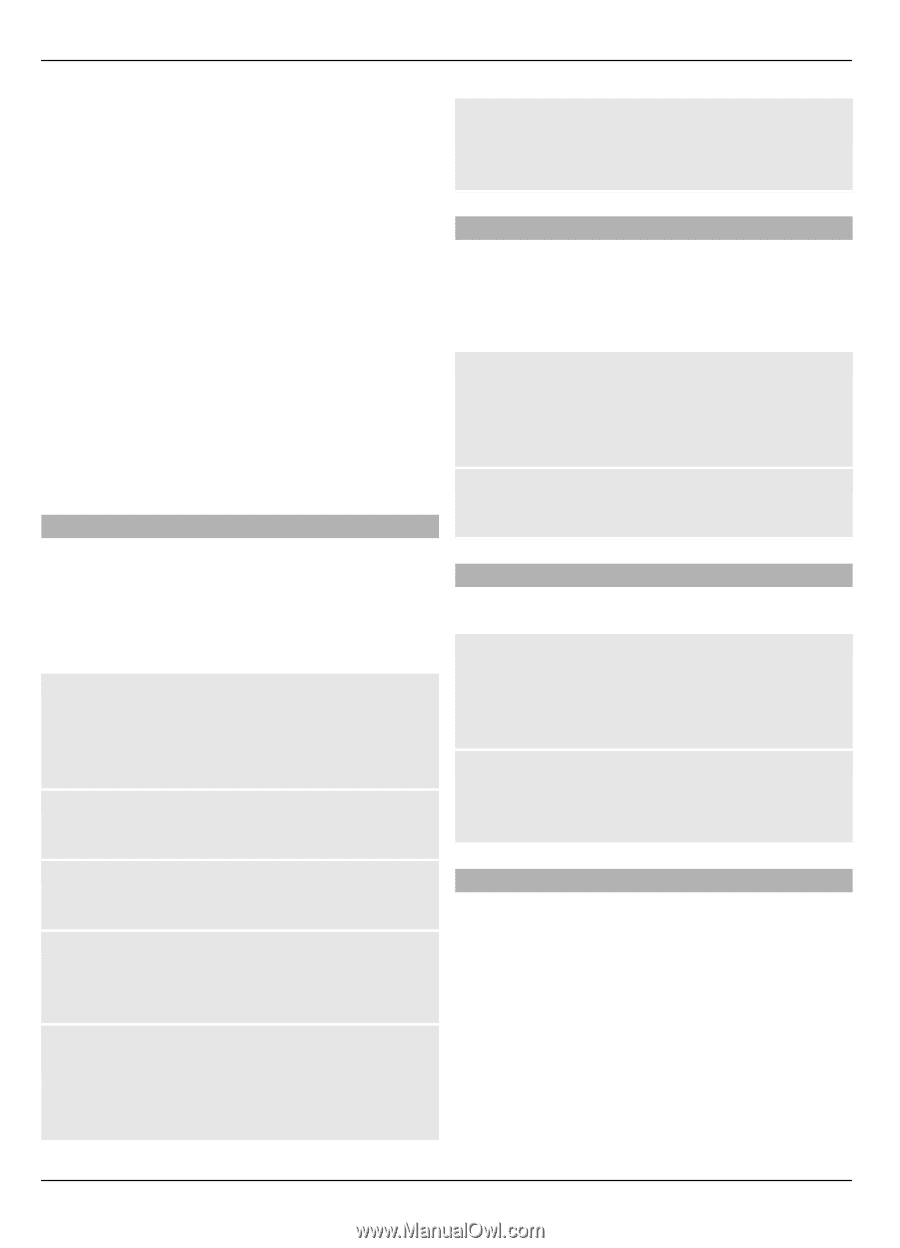Nokia 3710 fold Nokia 3710 fold User Guide in US English - Page 42
Repeat, Snooze, Calendar, Options, Make a note, Week view, Delete notes, Delete, all notes, Settings
 |
View all Nokia 3710 fold manuals
Add to My Manuals
Save this manual to your list of manuals |
Page 42 highlights
42 Organize 2 Set the alarm, and enter the alarm time. 3 To issue an alarm on selected days of the week, select Repeat: > On and the days. 4 Select the alarm tone. If you select the radio as the alarm tone, connect the headset to the device. 5 Set the length of the snooze time-out period, and select Save. Stop the alarm Select Stop. If you let the alarm sound for a minute or select Snooze, the alarm stops for the length of the snooze timeout period, then resumes. Calendar Select Menu > Calendar. The current day is framed. If there are any notes set for the day, the day is in bold type. Make a calendar note Scroll to the date, and select Options > Make a note. Select the note type, and fill in the fields. View the day notes Select View. View a week Select Options > Week view. Delete all notes in the calendar Select Options > Delete notes > Delete all notes. Delete old notes automatically after a specified time Select Options > Settings > Autodelete notes. Edit settings related to the date and time Select Options > Settings. To-do list You can save a note for a task you must do. Select Menu > Applications > To-do list. Add a note If no note is added, select Add; otherwise, select Options > Add. Fill in the fields, and select Save. View a note Select a note and View. Notes Select Menu > Applications > Notes. Add a note If no note is added, select Add; otherwise, select Options > Make a note. Write the note, and select Save. Send a note Select Options > Send note and the sending type. Nokia PC Suite With Nokia PC Suite, you can manage your music and synchronize contacts, calendar entries, notes, and to-do notes between your device and a compatible PC or a remote internet server (network service). For more information, and to download PC Suite, visit www.nokia.com/support. 42 © 2009 Nokia. All rights reserved.