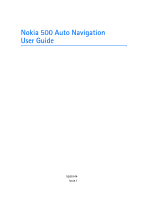Nokia 500 User Guide
Nokia 500 Manual
 |
View all Nokia 500 manuals
Add to My Manuals
Save this manual to your list of manuals |
Nokia 500 manual content summary:
- Nokia 500 | User Guide - Page 1
Nokia 500 Auto Navigation User Guide 9206144 Issue 1 - Nokia 500 | User Guide - Page 2
copy of the Declaration of Conformity can be found at http://www.nokia.com/ phones/declaration_of_conformity/. At the time of production of this document, the FM or tradenames of their respective owners. Portions of the Nokia Maps software are © 1996-2002 The FreeType Project. All rights - Nokia 500 | User Guide - Page 3
DOCUMENT OR WITHDRAW IT AT ANY TIME WITHOUT PRIOR NOTICE. The availability of particular products and applications and services for these products may vary by region. Please check with your Nokia dealer for details, and availability of language options. This device complies with Directive 2002/95/EC - Nokia 500 | User Guide - Page 4
and date 23 System 23 FM transmitter 24 Reset 24 4. Navigator 25 Map 25 Tracking mode 26 Browsing mode 27 Navigate to a destination 28 Navigation screen 29 Functions available in navigation screen 30 Navigate to an address 30 Navigate to a point of interest.... 31 Favourites 31 Recent - Nokia 500 | User Guide - Page 5
41 Ringing volume 41 6. Music player 42 Use FM transmitter or headphones 42 FM transmitter 42 Headphones 43 Listen to music 43 Exit to navigation screen 44 7. Video player 45 Watch video clips 45 8. Image viewer 47 View images 47 9. Battery information 49 Care and maintenance 50 5 - Nokia 500 | User Guide - Page 6
For your safety For your safety Read these simple guidelines. Not following them may be dangerous or illegal. Read the complete user guide for further information. ROAD SAFETY COMES FIRST Obey all local laws. Always keep your hands free to operate the vehicle while driving. Your first consideration - Nokia 500 | User Guide - Page 7
for your mobile phone. It provides important safety and maintenance information. Check www.nokia.com/support or your local Nokia website for the latest version of the user guide, additional information, software updates, and services related to your Nokia product. Your device and its accessories may - Nokia 500 | User Guide - Page 8
rely solely on location data from the GPS receiver and cellular radio networks for positioning or navigation. ■ DVD The navigation device comes with a DVD. You can do the following: • Restore data from the DVD to your memory card. • Copy new content from the DVD to the memory card. The content can - Nokia 500 | User Guide - Page 9
application. Do not modify or delete it manually. If needed, you can restore the folder from the DVD using the wizard. You can only select the device language from the languages that you have chosen for Navigator. See also "Language," p. 22. To copy files to the memory card from a compatible PC - Nokia 500 | User Guide - Page 10
because information stored on them may be erased. Front, right, and top view 1 2 3 4 9 5 10 6 7 8 1. Cover of connector for an optional external GPS antenna 2. Power key 3. Cover of stereo audio-out connector 4. Indicator light 5. Touch screen 6. Volume down key 7. Menu key 8. Volume - Nokia 500 | User Guide - Page 11
connector 4. Reset key 5. Microphone ■ Chargers This device is intended for use when supplied with power from the DC-1001 charger. Warning: Use only chargers approved by Nokia for use not the cord. ■ Charge the battery Before charging the battery, carefully read "Battery information," p. 49. 11 - Nokia 500 | User Guide - Page 12
by the car battery even when you remove the ignition key. In those cases, the car battery might be discharged if the navigation device is left language and . The language is used for display texts and spoken navigation instructions. Carefully read and accept the displayed safety notice, and tap the - Nokia 500 | User Guide - Page 13
connection," p. 14. When you are asked to download the contacts from your phone to the navigation device, tap Yes to start the download. If you select No, you cannot use the contacts saved in your phone with the navigation device. In this case, to download the contacts later, press the menu key, and - Nokia 500 | User Guide - Page 14
: 1. Switch on the navigation device and your mobile phone. 2. Activate the Bluetooth feature on your phone. See the user guide of your phone for instructions. 3. On the navigation device, press the menu key, and tap Phone. If the Bluetooth feature is not active in your phone, you are asked if - Nokia 500 | User Guide - Page 15
Bluetooth devices. You can pair the navigation device with up to eight mobile phones but connect it to only one phone at a time. Connect manually or change the connected device To connect the navigation device manually to a paired phone or change the connected phone, press the menu key, and tap - Nokia 500 | User Guide - Page 16
mounting holder to the windscreen, and place the navigation device into the mobile holder. It is advised that you do not leave the mounting device or the mobile holder visible in the car to prevent theft when you exit the car. General safety instructions Obey all local laws. Always keep your hands - Nokia 500 | User Guide - Page 17
below -40°C (-40°F) or exceeds + 100°C (212°F). 2 3 4 5 1 6 Attach mobile holder to mounting device Attach the mobile holder to the mounting device using the supplied screw (1), and snap the supplied protection plate with the "Nokia" text over the screw. Attach mounting device to windscreen - Nokia 500 | User Guide - Page 18
navigation device into holder To place the navigation device into the mobile navigation device is firmly locked into place. ■ Memory card The device comes with a memory card and an adapter. You can only use memory cards formatted with the FAT or FAT32 file system with this device. The device supports - Nokia 500 | User Guide - Page 19
is needed for the use of the Navigator application. Do not modify or delete it manually. If needed, you can restore the folder from the supplied DVD. To copy files to the memory card from the supplied DVD, see "DVD," p. 8. To copy files to the memory card from a PC, do either of the following: • To - Nokia 500 | User Guide - Page 20
device, and Mass storage mode is displayed on the navigation device. Copy the files from the PC to the navigation device as instructed in the documentation of the operating system. When the navigation device is connected to the PC with the DKE-2 cable, the battery of the device is charged from the - Nokia 500 | User Guide - Page 21
you switch on the device, the map screen is displayed. This screen shows the map view of the Navigator application. The device includes the following applications: • Navigator ( ) for GPS navigation (see p. 25) • Phone ( ) to make and answer calls using the mobile phone connected to the device (see - Nokia 500 | User Guide - Page 22
for the current application, press (or press and hold) the volume up (+) or down (-) key. ■ Adjust device settings To adjust device settings, press the menu key, and tap Setup. Audio volume and key tones To set the volume for navigation instructions, calls, or entertainment features (music player - Nokia 500 | User Guide - Page 23
Basic operation • To set the time after which the backlight turns off if the device is not used, in Energy saver (battery), tap + or -. If you select Never, the backlight does not automatically turn off. Time and date To define the time and date settings, tap Time & - Nokia 500 | User Guide - Page 24
to listen to music from the Music application through your FM car radio system. The FM transmitter can also be used for phone calls. To use the FM transmitter also find related information at www.nokia.com or on your local Nokia website. ■ Reset To reset the device if it stops functioning, although it - Nokia 500 | User Guide - Page 25
; in this case, check that the device has an unobstructed view to the sky. To copy navigation files to the memory card, see "DVD," p. 8. Copy all the navigation files to the Cities folder. ■ Map When the device has a GPS connection, Navigator shows your current location on a map. The map has two - Nokia 500 | User Guide - Page 26
Navigator Tracking mode In the tracking mode, the map follows your GPS position and displays the following information: 1. Current speed 2. Time 3. Elevation above mean sea level 4. Geographic coordinates 5. Number of GPS satellites to which the device is connected 6. Compass rose 7. Name of the - Nokia 500 | User Guide - Page 27
the current position 3. Current GPS position 4. Cursor 5. Zoom out 6. Zoom in To select a location on the map, zoom the map in or out if necessary, and move the map with your finger until the cursor points to the desired location. Tap and the desired option. You can navigate to the location, add it - Nokia 500 | User Guide - Page 28
using the displayed keypad. A list of the first corresponding names are shown at the top. Tap or the list. Tap the desired name and Navigate. • POI search - you can search for the desired point of interest. See "Navigate to a point of interest," p. 30. After you have set up the destination, tap and - Nokia 500 | User Guide - Page 29
screen After the device has calculated the route to the destination, the navigation screen is displayed: 1. Next street 2. Route 3. Next turn and distance to it 4. come to a turn or other manoeuvre, you hear a related voice instruction. Turns and other manoeuvres are indicated with red arrows on the - Nokia 500 | User Guide - Page 30
the map, tap it. To stop the navigation, tap . Functions available in navigation screen To use the functions available during navigation, tap See also "Bookmarks," p. 32. • To mute or set the volume for voice instructions, tap Volume. • To view a list of relevant traffic incidents, tap Traffic info. - Nokia 500 | User Guide - Page 31
have found the address, tap in the Find address screen, and tap the desired option. You can navigate to the address, add it to a route (Via), save it as a bookmark, or view it on the map. Navigate to a point of interest You can search for a point of interest located near the desired location - Nokia 500 | User Guide - Page 32
to the destination, add it to a route, view it on the map, delete or rename it, or sort or clear the bookmark list. Trips A trip is a list of 2 to 6 destinations (stopovers). When you select a trip for navigation, you are guided through the stopovers in the specified order. To create or manage trips - Nokia 500 | User Guide - Page 33
in advance, also without GPS connection. To plan a route, press the menu key, and tap Navigator > Destination. Select the start map with voice instructions, tap Simulate. • To save the waypoint list as a trip, tap Save or Save as. When you later select the trip for navigation, you are first guided - Nokia 500 | User Guide - Page 34
instructions (VoiceSkin), select the distance unit, and view the version of the Navigator application. To define how the device reacts to TMC messages, tap the TMC icon until the desired option is displayed. If you select Automatic, the device automatically guides you to the suggested alternate - Nokia 500 | User Guide - Page 35
indicated with "TTS") that allows you to hear street names, house numbers, names of motorway exits, and city names during navigation. When you select a text-to-speech skin, voice instructions are longer. Map settings To select which categories for points of interests can be displayed as icons on the - Nokia 500 | User Guide - Page 36
Navigator • Slow - assumes slower driving. • Bike - takes into account bike paths and restricts highways where bikes are prohibited. There are no voice instructions. • Van - takes into account van restrictions. • Motorbike - takes into account motorbike restrictions. • Pedestrian - takes into - Nokia 500 | User Guide - Page 37
part of the screen shows two shortcut buttons to Navigator. To search for an address for navigation, tap Go to. To go to the map view, tap Map. ■ Make a call You can use the navigation device for calling if it is connected to a compatible mobile phone and no call is in progress. Tap a number using - Nokia 500 | User Guide - Page 38
on and within the network service area. Voice dialling To voice dial a number saved in the phonebook of your phone, press the menu key, and tap Phone > Voice dial. This feature can be used only if you are not in a call and if your phone supports its use with the navigation device. Say the voice tag - Nokia 500 | User Guide - Page 39
, tap it. To reject the call, tap . Call waiting Call waiting is a network service. To use call waiting, your mobile phone must support the Bluetooth Hands-Free profile 1.5, and call waiting must be set to on in your phone To answer a waiting call and put the current call on hold, tap . To switch - Nokia 500 | User Guide - Page 40
the map, press the menu key during a call. To open the in-call options screen, tap . You can use the following functions during a call: • To mute the microphone during a call, tap Micro off. To unmute, tap Micro on. • To switch a call from the navigation device to your compatible mobile phone, tap - Nokia 500 | User Guide - Page 41
Bluetooth To turn the Bluetooth feature on or off, in Bluetooth, tap the current setting until the desired option is displayed. Contacts download To download contacts from the currently connected mobile phone, tap the download status in Contacts download and Yes. The download status can be Not done - Nokia 500 | User Guide - Page 42
, see "Memory card," p. 18. To easily find the songs in the Music application, copy them to the Music folder. The application supports the MP3, WMA, AAC, and eAAC+ file formats. However, the application does not necessarily support all the variations of these formats. Warning: Do not hold the device - Nokia 500 | User Guide - Page 43
should hear the music from your car radio system. The use of the FM transmitter increases the demand on battery power and reduces the battery life. Headphones The navigation device has a stereo audio-out connector for compatible headphones with a 3.5-mm plug. The connector is compatible with 32ohm - Nokia 500 | User Guide - Page 44
continues to play in the background. To return to the music player, press the menu key, and tap Music. If navigation is not active, the left part of the screen shows two shortcut buttons to Navigator. To search for an address for navigation, tap Go to. To go to the map view, tap Map. 44 - Nokia 500 | User Guide - Page 45
"Memory card," p. 18. To easily find the video clips in the Videos application, copy them to the Video folder. The application supports the MPEG-4, 3GP, and WMV file formats. However, the application does not necessarily support all the variations of these formats. Warning: Do not hold the device - Nokia 500 | User Guide - Page 46
To stop playing, tap . • To play the next or previous video, tap or . • To view the video in full screen or to return to normal view, tap the video. • To play the video continuously, tap . The icon turns green screen, tap . To close the video player, tap . To go to Navigator, press the menu key. 46 - Nokia 500 | User Guide - Page 47
18. To easily find the images in the Images application, copy them to the Photos folder. The application supports the JPEG, BMP, PNG, and GIF file formats. However, the application does not necessarily support all the variations of these formats. ■ View images To open an image folder, tap and the - Nokia 500 | User Guide - Page 48
show, select several images, and tap . To return to normal view, tap the displayed image. To delete an image from the memory card, tap in the image screen, the image that you want to delete, and . To return to the previous screen, tap . To close the image viewer, tap . To go to Navigator, press the - Nokia 500 | User Guide - Page 49
from the device as you may damage the device. The battery can be charged and discharged hundreds of times, but it will eventually wear out. Recharge your battery only with Nokia approved chargers designated for this device. Use of an unapproved charger may present a risk of fire, explosion, leakage - Nokia 500 | User Guide - Page 50
regulations governing radio devices. These suggestions apply equally to your device, battery, charger, or any enhancement. If any device is not working properly, take it to the nearest authorised service facility for service. Disposal The crossed-out wheeled-bin symbol on your product, literature - Nokia 500 | User Guide - Page 51
is available from the product retailer, local waste authorities, national producer responsibility organizations, or your local Nokia representative. For the product Eco-Declaration or instructions for returning your obsolete product, go to country-specific information at www.nokia.com. 51
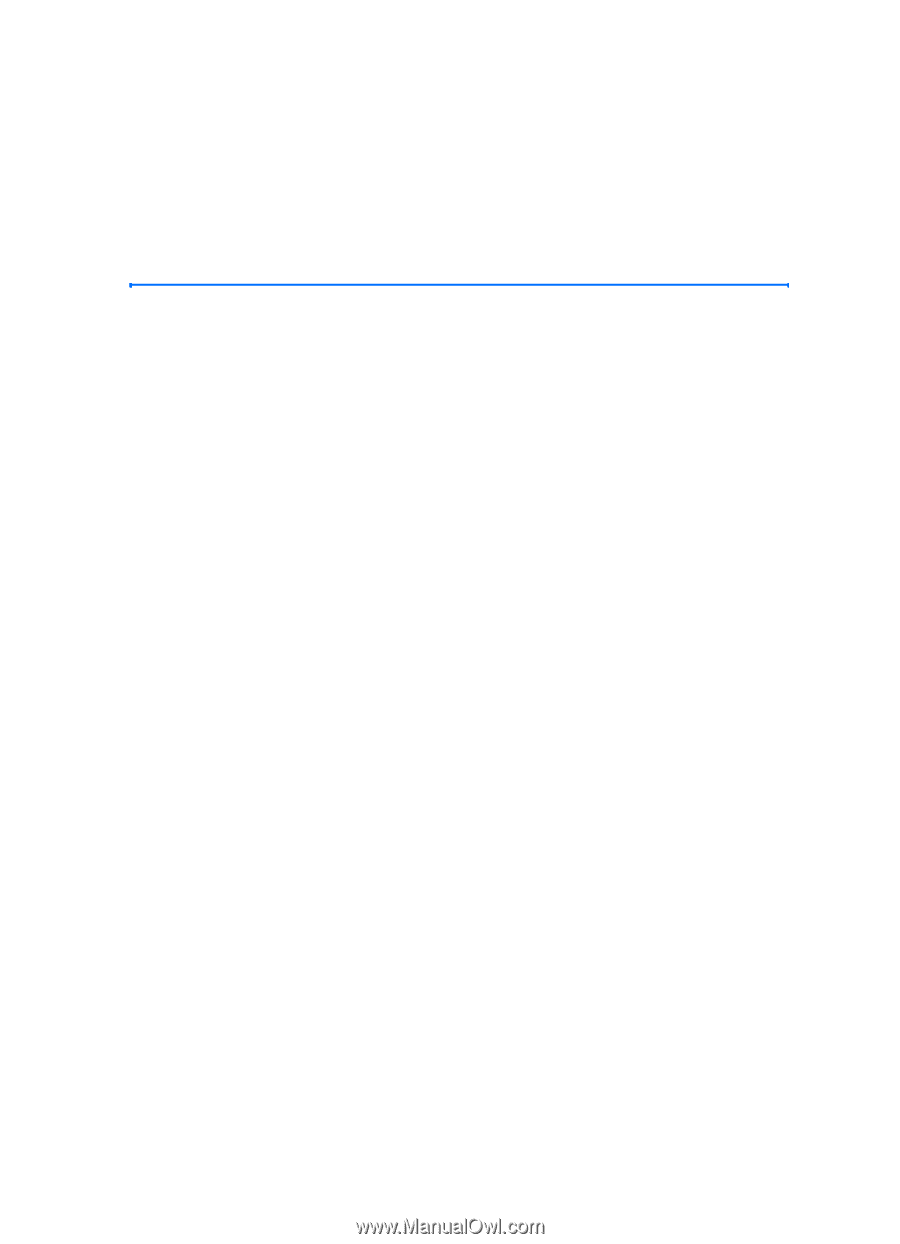
Nokia 500 Auto Navigation
User Guide
9206144
Issue 1