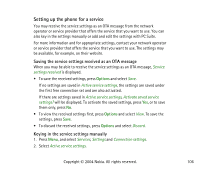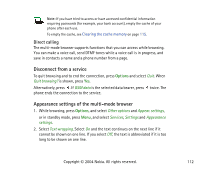Nokia 6010 User Guide - Page 111
to key in the address of the service you want to access., highlighted item on
 |
UPC - 844602105455
View all Nokia 6010 manuals
Add to My Manuals
Save this manual to your list of manuals |
Page 111 highlights
• Home to return to the startpage of the selected service. • Bookmarks. See Bookmarks on page 113. • Add bookmark to save the page as a bookmark. • Download links to show the list of bookmarks for downloading. • Shortcuts to open a new list of options that are, for example, specific to the page. • View image or View images to view images and animations from the page. • Call / Edit / Open row / Open / Open list to call, to key in text or to select a highlighted item on the page. • Go to address to key in the address of the service you want to access. • Service inbox. See Service inbox on page 114. • Appear. settings. See Appearance settings of the multi-mode browser on page 112. • Cookie settings. See Selecting Cookie settings on page 113. • Use detail to extract numbers, e-mail addresses and website addresses from the current page. • Reload to reload and update the current page. • Clear the cache. See Clearing the cache memory on page 115. • Security info to view security information about the current connection and the server. • Quit. See Disconnect from a service on page 112. Copyright © 2004 Nokia. All rights reserved. 111