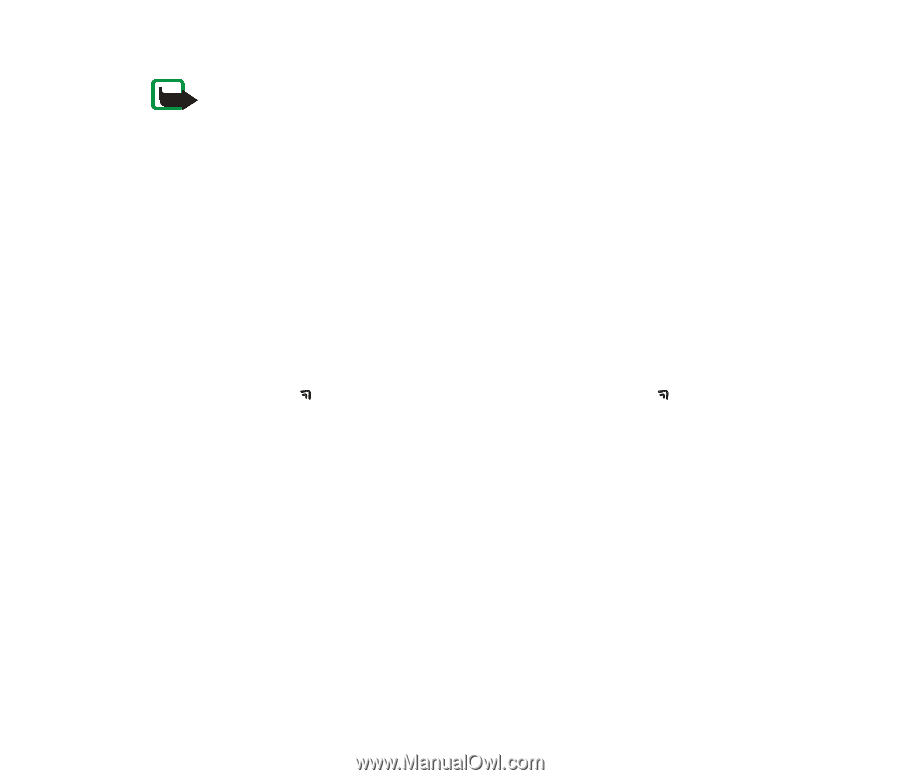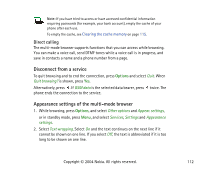Nokia 6010 User Guide - Page 112
Direct calling, Disconnect from a service, Appearance settings of the multi-mode browser
 |
UPC - 844602105455
View all Nokia 6010 manuals
Add to My Manuals
Save this manual to your list of manuals |
Page 112 highlights
Note: If you have tried to access or have accessed confidential information requiring passwords (for example, your bank account), empty the cache of your phone after each use. To empty the cache, see Clearing the cache memory on page 115. Direct calling The multi-mode browser supports functions that you can access while browsing. You can make a voice call, send DTMF tones while a voice call is in progress, and save in contacts a name and a phone number from a page. Disconnect from a service To quit browsing and to end the connection, press Options and select Quit. When Quit browsing? is shown, press Yes. Alternatively, press . If GSM data is the selected data bearer, press twice. The phone ends the connection to the service. Appearance settings of the multi-mode browser 1. While browsing, press Options, and select Other options and Appear. settings, or in standby mode, press Menu, and select Services, Settings and Appearance settings. 2. Select Text wrapping. Select On and the text continues on the next line if it cannot be shown on one line. If you select Off, the text is abbreviated if it is too long to be shown on one line. Copyright © 2004 Nokia. All rights reserved. 112