Nokia 6015i User Guide - Page 47
Open My Stuff, View folders
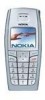 |
View all Nokia 6015i manuals
Add to My Manuals
Save this manual to your list of manuals |
Page 47 highlights
6015i.CNFRv1_Chariot_VMC_JWS_9237202.fm Page 47 Tuesday, January 25, 2005 10:05 AM 9. My Stuff My Stuff You can save pictures to folders in My Stuff and add new folders to the ones already there. Only devices that offer compatible multimedia message features can receive and display multimedia messages. Your device has a certain amount of memory for storing files. If the device displays a message that the memory is full, delete some existing files from My Stuff before proceeding. I Open My Stuff At the start screen, select Menu > My Stuff. The following submenus are displayed: View folders-Explore the folders in the My Stuff menu. See View folders in the following section for more info. Add folder-Add a folder of your own. Delete folder-Delete a folder you have created. Rename folder-Rename a folder you have created. Get New-Download new content such as tones and graphics from your service provider. I View folders 1. At the start screen, select Menu > My Stuff > View folders > Images, Graphics, Tones, or a folder you have created > Open. 2. Scroll through the list of graphics or tones, select Options > Open, Delete, Move, Rename, Set as wallpap. (for graphics or image files), Set as ring tone (for tone files), Details, or Sort to enter the folder submenus. 47















