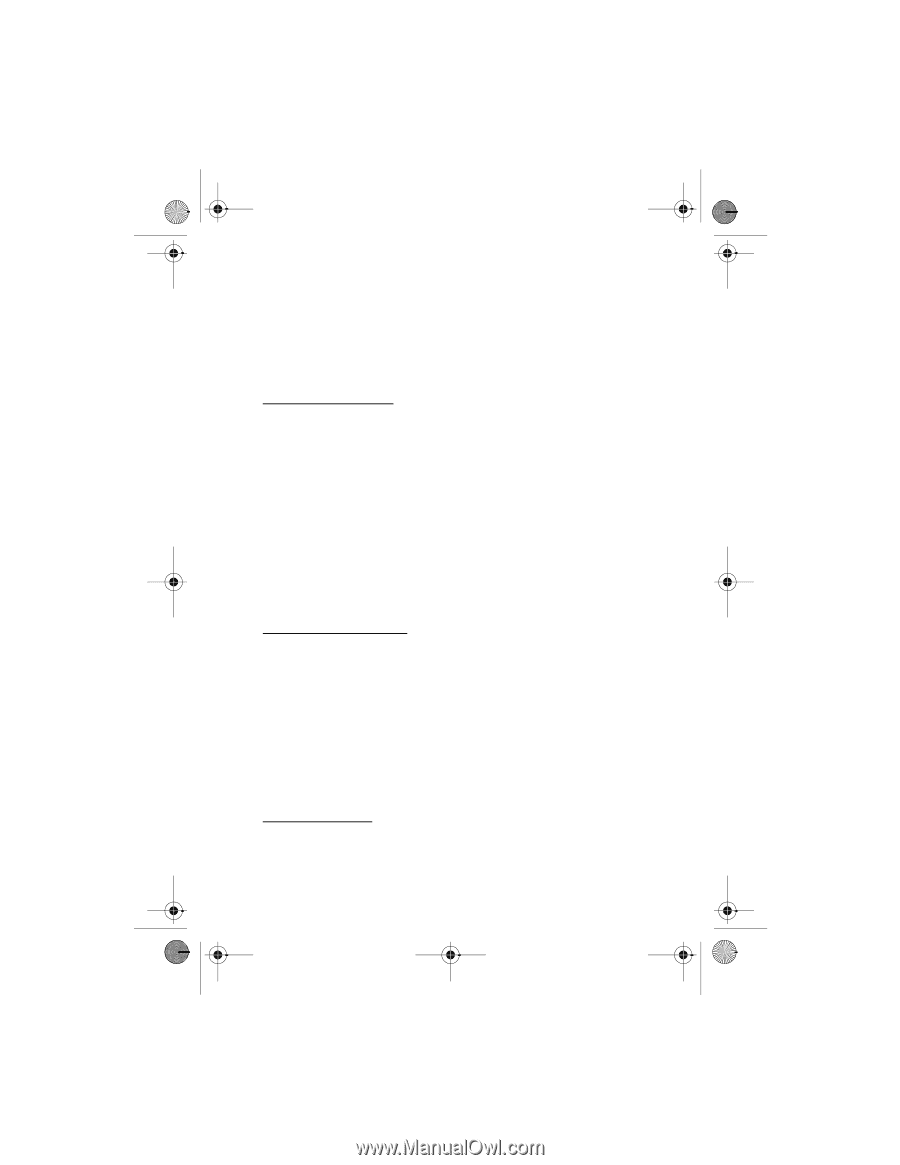Nokia 6015i User Guide - Page 64
Network - searching for network
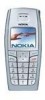 |
View all Nokia 6015i manuals
Add to My Manuals
Save this manual to your list of manuals |
Page 64 highlights
6015i.CNFRv1_Chariot_VMC_JWS_9237202.fm Page 64 Tuesday, January 25, 2005 10:05 AM Settings 1. At the start screen, select Menu > Settings > Network services > Call forwarding > Forward all calls. 2. Select one of the following options: Activate-Forward all calls to the number you specify. Cancel-Cancel any call forwarding options you have set. Store a feature code 1. At the start screen, select Menu > Settings > Network services > Network feature setting. 2. Enter the feature code from your service provider (for example, *633), and select OK. 3. Select the type of forwarding that matches the feature code you entered (for example, Call forwarding). The activated feature code is now stored in your device, and you are returned to the Feature code field. Continue entering other feature codes (for example, *633), or press End to return to the start screen. Once you enter a network feature code successfully the feature becomes visible in the Network services menu. Own number selection If your wireless service provider supports this feature, you can select the number to be used if you have more than one number. In the standby mode, select Menu > Settings > Network services > Own number selection and press Select. I Network The network options you see in your device are based on your service provider's network. The network determines which options actually appear in the device menu. Check with your service provider for more information. Roaming options The Roaming options menu allows you to customize the way your device chooses a network in which to operate while you are within or outside of your primary or home system. Your device is set to search for the most 64