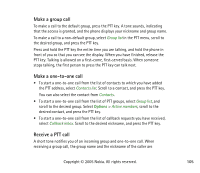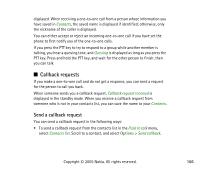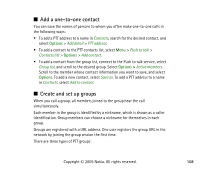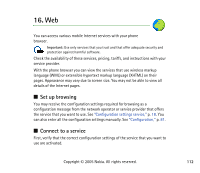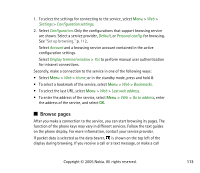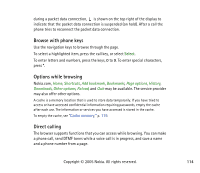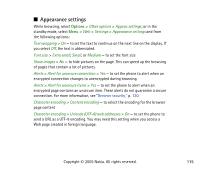Nokia 6101 User Guide - Page 110
PTT settings, Receive an invitation
 |
View all Nokia 6101 manuals
Add to My Manuals
Save this manual to your list of manuals |
Page 110 highlights
Receive an invitation 1. When you receive a text message invitation to a group, Group invitation received: is displayed. 2. To view the nickname of the person who sent the invitation and the group address if the group is not a private group, select View. 3. To add the group to your phone, select Save. To set the status for the group, select Default, Listened, or Inactive. To reject the invitation, select Exit > Yes, or select View > Discard > Yes. ■ PTT settings There are two kinds of PTT settings: settings for connecting to the service and settings for use. You may receive the settings for connecting to the service from your network operator or service provider. See "Configuration settings service," p. 18. You can enter the settings manually. See "Configuration," p. 81. To select the settings for connecting to the service, select Menu > Push to talk > Config. settings and from the following options: Configuration - to select a service provider, Default, or Personal config. for PTT service. Only the configurations that support the PTT service are shown. Account - to select a PTT service account contained in the active configuration settings PTT user name, Default nickname, PTT password, Domain, and Server address Copyright © 2005 Nokia. All rights reserved. 110