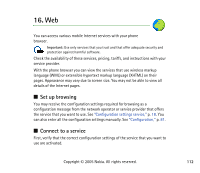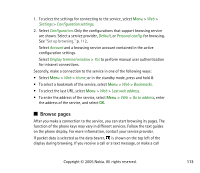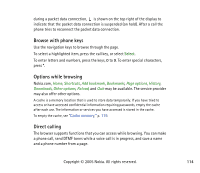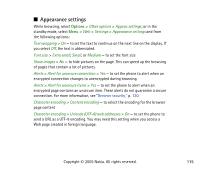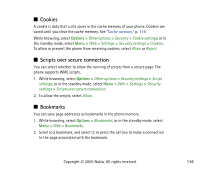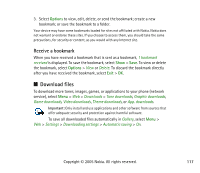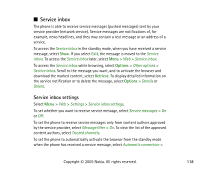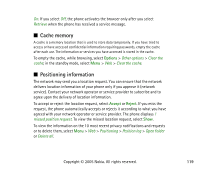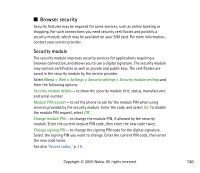Nokia 6101 User Guide - Page 115
Appearance settings, encrypted connection changes to unencrypted during browsing.
 |
View all Nokia 6101 manuals
Add to My Manuals
Save this manual to your list of manuals |
Page 115 highlights
■ Appearance settings While browsing, select Options > Other options > Appear. settings; or in the standby mode, select Menu > Web > Settings > Appearance settings and from the following options: Text wrapping > On - to set the text to continue on the next line on the display. If you select Off, the text is abbreviated. Font size > Extra small, Small, or Medium - to set the font size Show images > No - to hide pictures on the page. This can speed up the browsing of pages that contain a lot of pictures. Alerts > Alert for unsecure connection > Yes - to set the phone to alert when an encrypted connection changes to unencrypted during browsing. Alerts > Alert for unsecure items > Yes - to set the phone to alert when an encrypted page contains an unsecure item. These alerts do not guarantee a secure connection. For more information, see "Browser security," p. 120. Character encoding > Content encoding - to select the encoding for the browser page content Character encoding > Unicode (UTF-8) web addresses > On - to set the phone to send a URL as a UTF-8 encoding. You may need this setting when you access a Web page created in foreign language. Copyright © 2005 Nokia. All rights reserved. 115