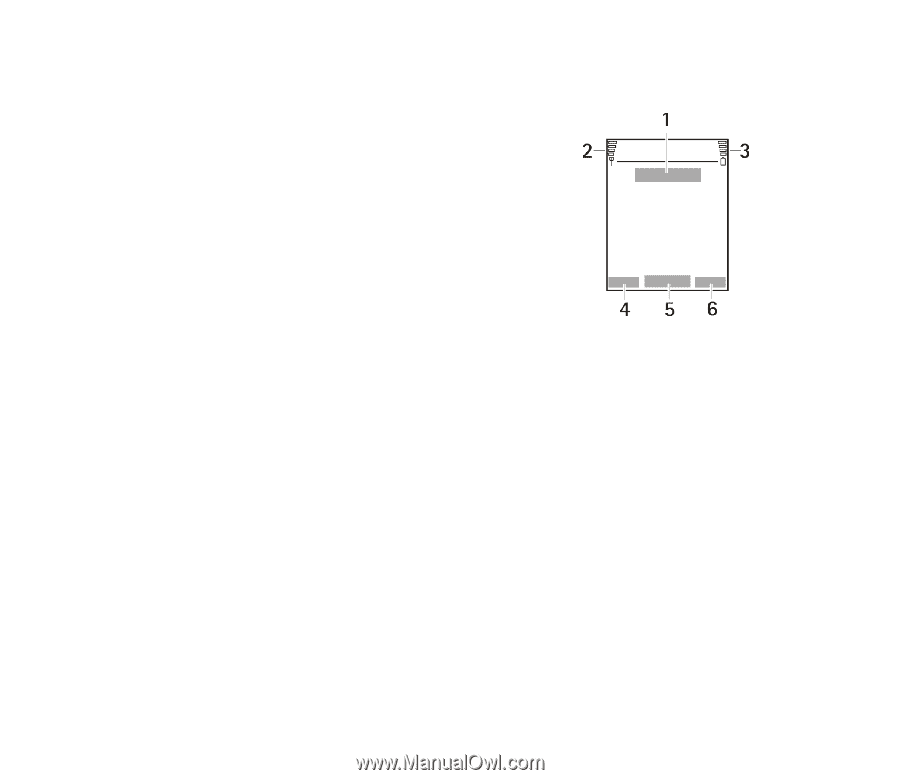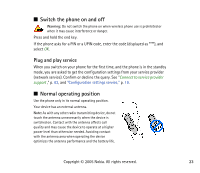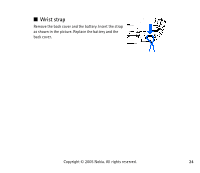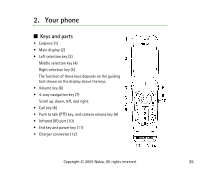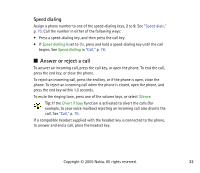Nokia 6101 User Guide - Page 28
Main display, Personal shortcut list, Go to, Names, Options, Unmark - specifications
 |
View all Nokia 6101 manuals
Add to My Manuals
Save this manual to your list of manuals |
Page 28 highlights
Main display • Name of the network or the operator logo (1) • Signal strength of the cellular network at your current location (2) • Battery charge level (3) • Left selection key is Go to (4). • Middle selection key is Menu (5) • Right selection key is Names (6) or another shortcut to a function that you selected. See "My shortcuts," p. 73. Operator variants may have an operator-specific name to access an operator-specific Web site. Personal shortcut list The left selection key is Go to. To view the functions in the personal shortcut list, select Go to. To activate a function select it. To view a list with available functions, select Go to > Options > Select options. To add a function to the shortcut list, select Mark. To remove a function from the list, select Unmark. Copyright © 2005 Nokia. All rights reserved. 28