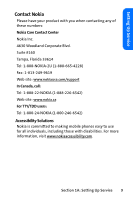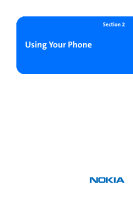Nokia 6165i Nokia 6165i User Guide in English - Page 40
Front View of Your Phone - accessories
 |
View all Nokia 6165i manuals
Add to My Manuals
Save this manual to your list of manuals |
Page 40 highlights
Front View of Your Phone 16. Earpiece 15. Signal Strength Indicator 6165i Phone 1. Battery Strength Indicator 2. Display Screen 14. Navigation Key 13. Left Selection Key (Go to in standby mode) 12. Send/Call Key 11. Volume Controls 3. Right Selection Key 4. Headset Jack 5. Center Selection Key (Menu in standby mode) 6. Power/End Key 7. Camera Button 10. Charger Jack 9. Accessory Jack 14 Section 2A: Phone Basics 8. Microphone
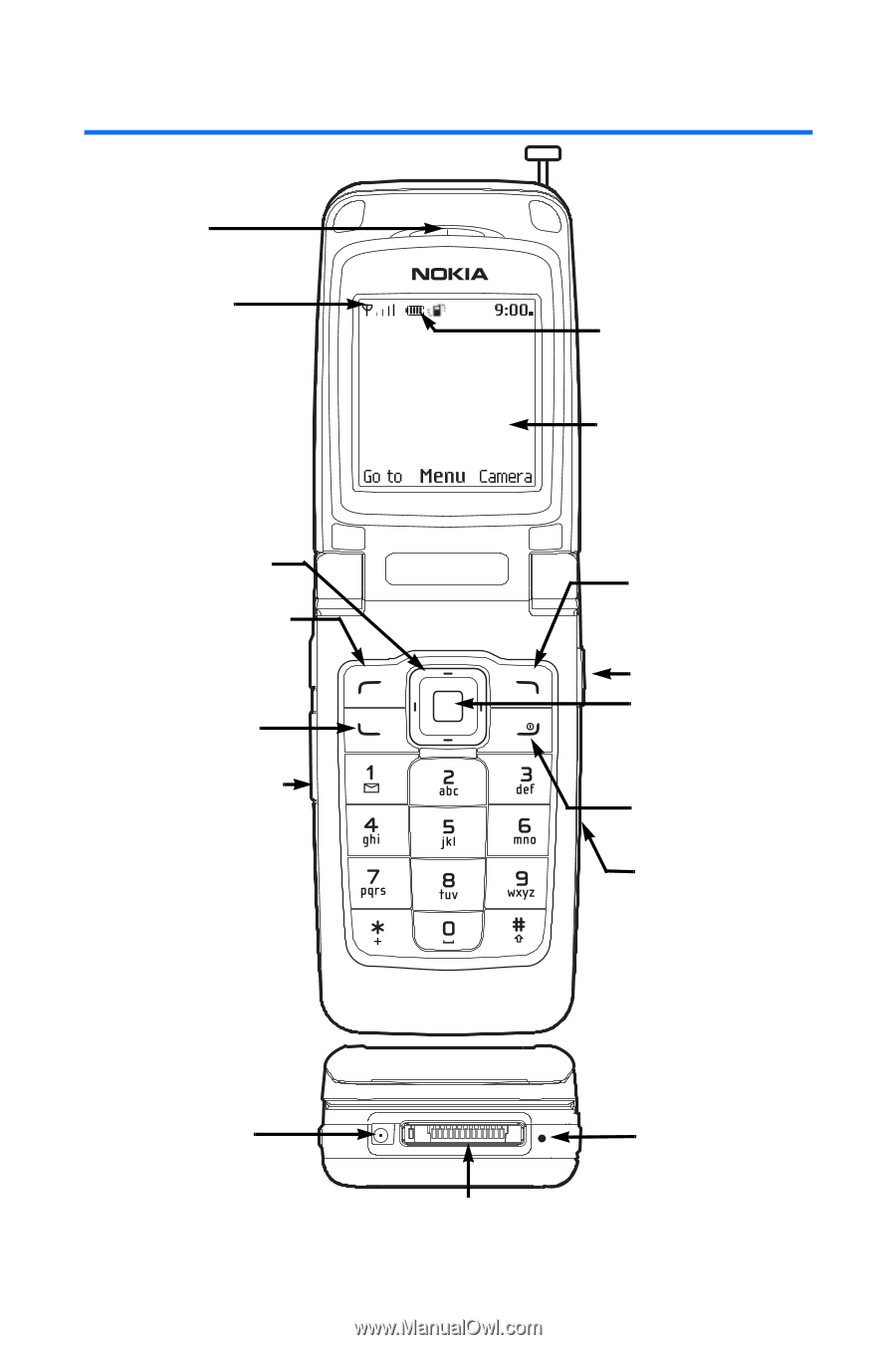
14
Section 2A: Phone Basics
Front View of Your Phone
6165i Phone
14. Navigation Key
11. Volume Controls
2. Display Screen
15. Signal Strength
Indicator
1. Battery Strength
Indicator
3. Right
Selection Key
8. Microphone
13. Left Selection Key
(Go to in standby
mode)
6. Power/End Key
16. Earpiece
10. Charger Jack
5. Center Selection
Key (Menu in
standby mode)
9. Accessory Jack
4. Headset Jack
12. Send/Call Key
7. Camera Button