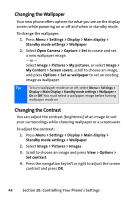Nokia 6165i Nokia 6165i User Guide in English - Page 71
Sound Settings, Setting a Timed Profile, Ringer Types
 |
View all Nokia 6165i manuals
Add to My Manuals
Save this manual to your list of manuals |
Page 71 highlights
Your Phone's Settings Setting a Timed Profile Timed profiles can be used to prevent missed calls. For example, suppose you attend an event that requires your phone be set to Silent before the event starts, but you forget to return it to Normal until long after the event. A timed profile can prevent missed calls by returning your phone to the default profile at a time you specify. Timed profiles can be set up to 24 hours in advance. To set a timed profile: 1. From standby mode, select Menu > Settings > Profiles. 2. Select the profile you wish to activate and select Timed for timed expiration. 3. Enter the time for the profile to expire in hh:mm, select am/pm, and select OK. Sound Settings Ringer Types Ringer types help you identify incoming calls and messages. You can assign ringer types to individual contact entries, types of calls, and types of messages. ⅷ Preprogrammed Ringers include a variety of standard ringer types and familiar music. ⅷ Vibrating Ringer alerts you to calls or messages without disturbing others. ⅷ Downloaded Ringers can be downloaded right to your phone. (See "Downloading Premium Services Content" on page 168.) Section 2B: Controlling Your Phone's Settings 45