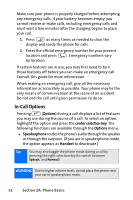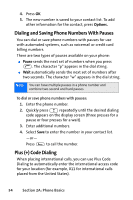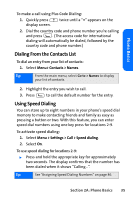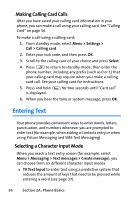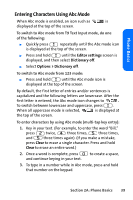Nokia 6165i Nokia 6165i User Guide in English - Page 61
Dialing From the Contacts List, Using Speed Dialing, Menu> Contacts > Names
 |
View all Nokia 6165i manuals
Add to My Manuals
Save this manual to your list of manuals |
Page 61 highlights
Phone Basics To make a call using Plus Code Dialing: 1. Quickly press display screen. twice until a "+" appears on the 2. Dial the country code and phone number you're calling and press . (The access code for international dialing will automatically be dialed, followed by the country code and phone number.) Dialing From the Contacts List To dial an entry from your list of contacts: 1. Select Menu> Contacts > Names. Tip From the main menu, select Go to > Names to display your list of contacts. 2. Highlight the entry you wish to call. 3. Press to call the default number for the entry. Using Speed Dialing You can store up to eight numbers in your phone's speed dial memory to make contacting friends and family as easy as pressing a button or two. With this feature, you can enter speed dial numbers using one key press for locations 2-9. To activate speed dialing: 1. Select Menu > Settings > Call > Speed dialing. 2. Select On. To use speed dialing for locations 2-9: ᮣ Press and hold the appropriate key for approximately two seconds. The display confirms that the number has been dialed when it shows "Calling...". Tip See "Assigning Speed Dialing Numbers" on page 86. Section 2A: Phone Basics 35