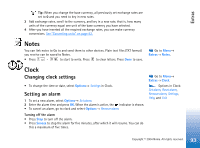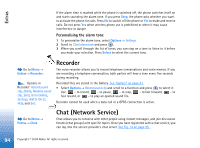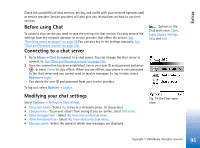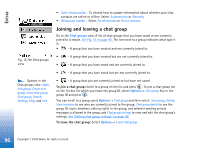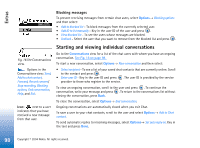Nokia 6670 User Guide - Page 98
Starting and viewing individual conversations, Blocking messages
 |
UPC - 758478001387
View all Nokia 6670 manuals
Add to My Manuals
Save this manual to your list of manuals |
Page 98 highlights
Extras Blocking messages To prevent receiving messages from certain chat users, select Options→ Blocking options and then select: • Add to blocked list - To block messages from the currently selected user. • Add ID to list manually - Key in the user ID of the user and press . • View blocked list - To see the users whose messages are blocked. • Unblock - Select the user that you want to remove from the blocked list and press . Fig. 16 The Conversations view. Options in the Conversations view: Send, Add to chat contact, Forward, Record convers./ Stop recording, Blocking options, End conversation, Help, and Exit. Icon: next to a user indicates that you have received a new message from that user. Starting and viewing individual conversations Go to the Conversations view for a list of the chat users with whom you have an ongoing conversation. See Fig. 16 on page 98. To start a new conversation, select Options→ New conversation and then select: • Selectrecipient - To see a list of your saved chat contacts that are currently online. Scroll to the contact and press . • Enter user ID - Key in the user ID and press . The user ID is provided by the service provider to those who register to the service. To view an ongoing conversation, scroll to the user and press . To continue the conversation, write your message and press . To return to the conversations list without closing the conversation, press Back. To close the conversation, select Options→ End conversation. Ongoing conversations are automatically closed when you exit Chat. To save a user to your chat contacts, scroll to the user and select Options→ Add to Chat contact. To send automatic replies to incoming messages, select Options→ Set auto reply on. Key in the text and press Done. 98 Copyright © 2004 Nokia. All rights reserved.