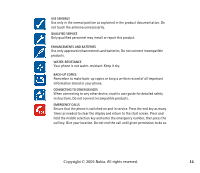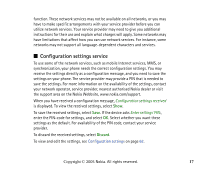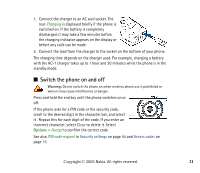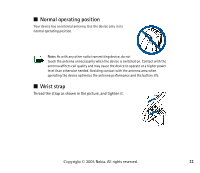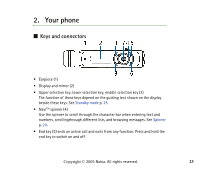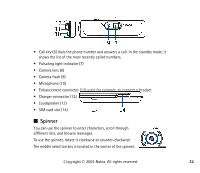Nokia 7380 User Guide - Page 19
Get started, Install the SIM card
 |
View all Nokia 7380 manuals
Add to My Manuals
Save this manual to your list of manuals |
Page 19 highlights
1. Get started ■ Install the SIM card Keep all SIM cards out of the reach of small children. For availability and information on using SIM card services, contact your SIM card vendor. This may be the service provider, network operator, or other vendor. To open the SIM slot, slide the SIM door to the left (1) and open it (2). Insert the SIM card with the golden contacts on the card facing downwards and the edge with the cut-off corner facing inwards. . Copyright © 2005 Nokia. All rights reserved. 19

19
Copyright ©
2005 Nokia. All rights reserved
.
1.
Get started
■
Install the SIM card
Keep all SIM cards out of the reach of small children. For availability and information on
using SIM card services, contact your SIM card vendor. This may be the service provider,
network operator, or other vendor.
To open the SIM slot, slide the SIM door to the left
(1) and open it (2).
Insert the SIM card with the golden contacts on
the card facing downwards and the edge with the
cut-off corner facing inwards. .