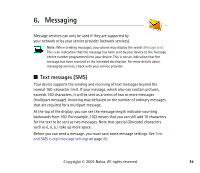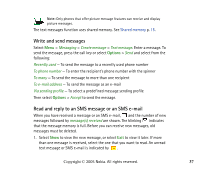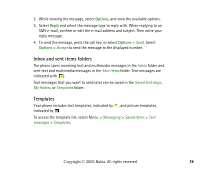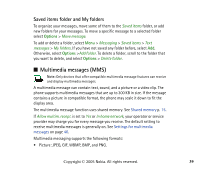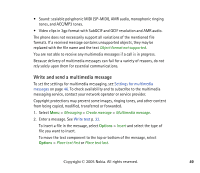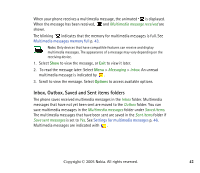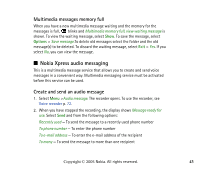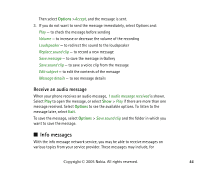Nokia 7380 User Guide - Page 41
Read and reply to a multimedia message, Options, Options >
 |
View all Nokia 7380 manuals
Add to My Manuals
Save this manual to your list of manuals |
Page 41 highlights
Your phone supports sending and receiving multimedia messages that contain several pages (slides). To insert a slide in the message, select Options > Insert > Slide. Each slide can contain text, one image, and one sound clip. If the message contains several slides, select Options > Previous slide, Next slide, or Slide list to open the desired slide. To set the interval between the slides, select Options > Slide timing. The following options may also be available: Delete to delete an image, slide, or sound clip from the message, Preview, or Save message. In More options, the following options may be available: Insert contact, Insert number, Message details and Edit subject. 3. To send the message, press the call key, or select Options > Send to select one of the sending options: Recently used, To phone number, To e-mail address, or To many. 4. Enter the recipient's phone number (or e-mail address), or select Options > Search to search for it in Contacts. Select Options > Accept. The message is moved to the Outbox folder for sending. While the multimedia message is being sent, the animated is displayed, and you can use other functions on the phone. If sending fails, the message remains in the Outbox folder, and you can try to resend it later. Read and reply to a multimedia message Important: Exercise caution opening messages. Messages may contain malicious software or otherwise be harmful to your device or PC. Copyright © 2005 Nokia. All rights reserved. 41