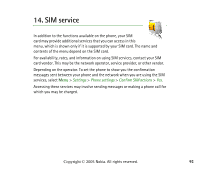Nokia 7380 User Guide - Page 87
Browser security, Service inbox settings
 |
View all Nokia 7380 manuals
Add to My Manuals
Save this manual to your list of manuals |
Page 87 highlights
To access the Service inbox while browsing, select Options > Other options > Service inbox. Scroll to the message that you want, select Retrieve to activate the browser and download the marked content, select Options > Details to display detailed information on the service notification, or select Delete to delete it. Service inbox settings Select Menu > Web > Settings > Service inbox settings and from the following options: Service messages > On (or Off) - to set the phone to receive (or not to receive) service messages. Message filter > On - to set the phone to receive service messages only from content authors approved by the service provider. To view the list of the approved content authors, select Trusted channels. Automatic conn.. - If you set the phone to receive service messages and select On, the phone automatically activates the browser from the standby mode when the phone has received a service message. ■ Browser security Security features may be required for some services, such as banking services or online shopping. For such connections you need security certificates and possibly a security module which may be available on your SIM card. For more information, contact your service provider. Copyright © 2005 Nokia. All rights reserved. 87