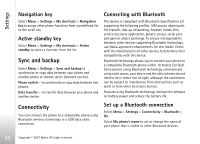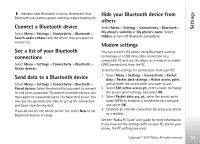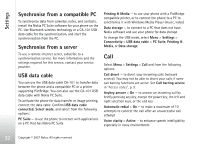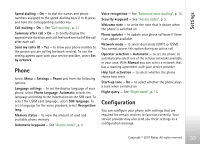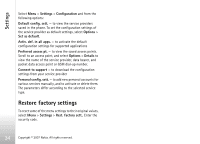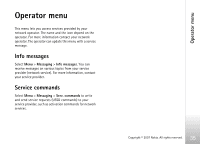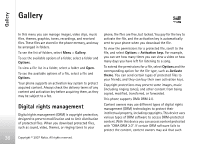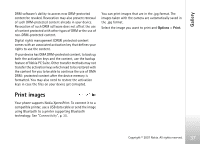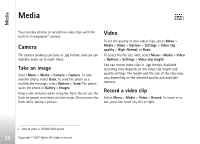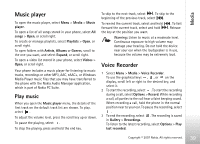Nokia 7900 Prism User Guide - Page 36
Operator menu, Info messages, Service commands
 |
View all Nokia 7900 Prism manuals
Add to My Manuals
Save this manual to your list of manuals |
Page 36 highlights
Operator menu This menu lets you access services provided by your network operator. The name and the icon depend on the operator. For more information contact your network operator. The operator can update this menu with a service message. Info messages Select Menu > Messaging > Info messages. You can receive messages on various topics from your service provider (network service). For more information, contact your service provider. Service commands Select Menu > Messaging > Serv. commands to write and send service requests (USSD commands) to your service provider, such as activation commands for network services. Copyright © 2007 Nokia. All rights reserved. 35 Operator menu

Operator menu
35
Copyright © 2007 Nokia. All rights reserved.
Operator menu
This menu lets you access services provided by your
network operator. The name and the icon depend on the
operator. For more information contact your network
operator. The operator can update this menu with a service
message.
Info messages
Select
Menu
>
Messaging
>
Info messages
. You can
receive messages on various topics from your service
provider (network service). For more information, contact
your service provider.
Service commands
Select
Menu
>
Messaging
>
Serv. commands
to write
and send service requests (USSD commands) to your
service provider, such as activation commands for network
services.