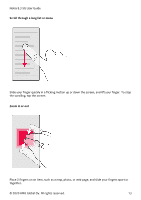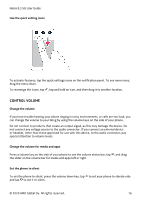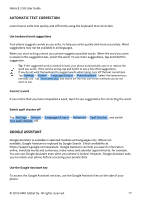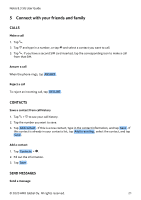Nokia 8.3 5G User Manual - Page 17
ÀÊÅÍ ÊÜèÊ ÍÖÞÞÜÍÊÅÖ, ¸ÖÖ¸ Ü ÀááÅáÊÀ
 |
View all Nokia 8.3 5G manuals
Add to My Manuals
Save this manual to your list of manuals |
Page 17 highlights
Nokia 8.3 5G User Guide AUTOMATIC TEXT CORRECTION Learn how to write text quickly and efficiently using the keyboard text correction. Use keyboard word suggestions Your phone suggests words as you write, to help you write quickly and more accurately. Word suggestions may not be available in all languages. When you start writing a word, your phone suggests possible words. When the word you want is shown in the suggestion bar, select the word. To see more suggestions, tap and hold the suggestion. Tip: If the suggested word is marked in bold, your phone automatically uses it to replace the word you wrote. If the word is wrong, tap and hold it to see a few other suggestions. If you do not want the keyboard to suggest words while typing, turn off the text corrections. Tap Settings > System > Languages & input > Virtual keyboard . Select the keyboard you normally use. Tap Text correction and switch off the text correction methods you do not want to use. Correct a word If you notice that you have misspelled a word, tap it to see suggestions for correcting the word. Switch spell checker off Tap Settings > System > Languages & input > Advanced > Spell checker , and switch Use spell checker off. GOOGLE ASSISTANT Google Assistant is available in selected markets and languages only. Where not available, Google Assistant is replaced by Google Search. Check availability at https://support.google.com/assistant. Google Assistant can help you search information online, translate words and sentences, make notes and calendar appointments, for example. You can use Google Assistant even when your phone is locked. However, Google Assistant asks you to unlock your phone before accessing your private data. Use the Google Assistant key To access the Google Assistant services, use the Google Assistant key on the side of your phone: © 2020 HMD Global Oy. All rights reserved. 17