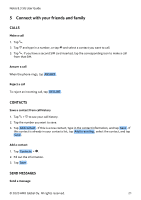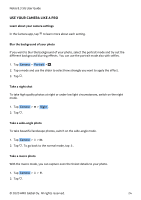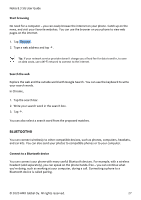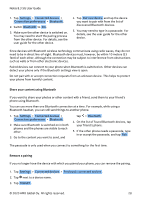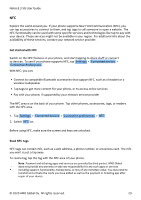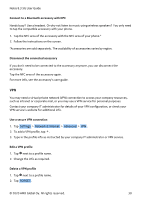Nokia 8.3 5G User Manual - Page 25
à çÅàÜÖá
 |
View all Nokia 8.3 5G manuals
Add to My Manuals
Save this manual to your list of manuals |
Page 25 highlights
Nokia 8.3 5G User Guide YOUR PHOTOS AND VIDEOS View photos and videos on your phone Tap Photos . Copy your photos and videos to your computer Do you want to view your photos or videos on a larger screen? Move them to your computer. You can use your computer's file manager to copy or move your photos and videos to the computer. Connect your phone to the computer with a compatible USB cable. To set the USB connection type, open the notification panel, and tap the USB notification. Share your photos and videos 1. Tap Photos , tap the photo you want to share and tap �. 2. Select how you want to share the photo or video. © 2020 HMD Global Oy. All rights reserved. 25

¼½¾¿ ÀÁ¸ Âà º±³Ä ò¾Å³
ÝÖ¹Þ ÛßÖÊÖá À
à çÅàÜÖá
ç²»Ó Çð°º ³È¾ ã²¾»°º °È Ô°½¼ ÇðȻ
¿È
˼ɼ± Á
Í°ÇÔ Ô°½¼ Çð°º ³È¾ ã²¾»°º ° Ô°½¼ Ò°Æǽ»¼
×¼ ̼² Ó¿¹É ɼ ;³Ó ̼²Ä È˼ɼ± ¼Ä ;ų¼± ¼¹ ¿ Ø¿ÄÒ³Ä ±Îij³¹ì
¼Í³ ÉË³Ç É¼ ̼²Ä μÇȲɳÄÁ
ã¼² ο¹ ²±³ ̼²Ä μÇȲɳÄԬ± ʾس Ç¿¹¿Ò³Ä ɼ μÈÌ ¼Ä Ǽͳ ̼²Ä È˼ɼ± ¿¹Å ;ų¼± ɼ É˳
μÇȲɳÄÁ
Û¼¹¹³ÎÉ Ì¼²Ä È˼¹³ ɼ É˳ μÇÈ²É³Ä Ó¾ÉË ¿ μÇȿɾÏس º à οÏسÁ
¼ ±³É É˳ º à μ¹¹³Îɾ¼¹
ÉÌȳР¼È³¹ É˳ ¹¼É¾Ê¾Î¿É¾¼¹ È¿¹³ØÐ ¿¹Å É¿È É˳ º à ¹¼É¾Ê¾Î¿É¾¼¹Á
áó¼» Ô°½¼ Çð°º ³È¾ ã²¾»°º
ÜÁ
¿È
˼ɼ± Ð É¿È É˳ È˼ɼ ̼² Ó¿¹É ɼ ±Ë¿Ä³ ¿¹Å É¿È
Â
Á
´Á
³Ø³ÎÉ Ë¼Ó Ì¼² Ó¿¹É ɼ ±Ë¿Ä³ É˳ È˼ɼ ¼Ä ;ų¼Á
Õ ´µ´µ Ö
× ÃؼϿØ
ÌÁ »ØØ Ä¾ÒËɱ ij±³ÄͳÅÁ
´Â