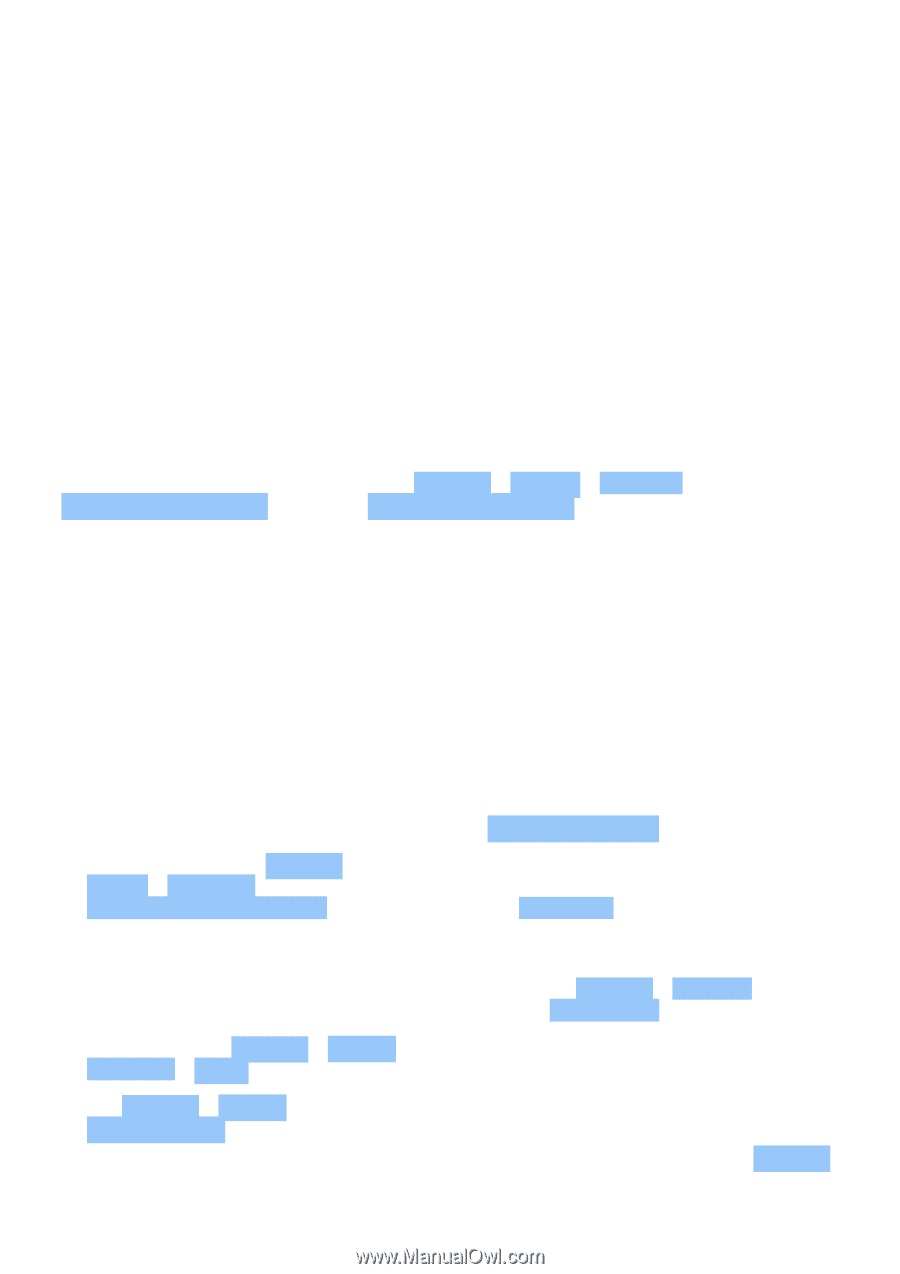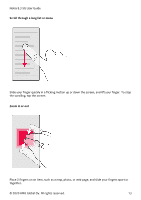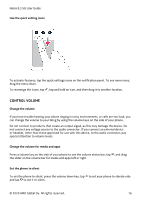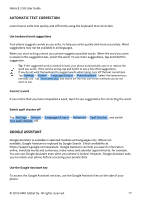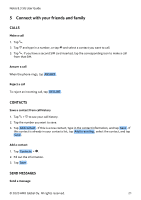Nokia 8.3 5G User Manual - Page 18
ÑÀÊÊÜÞÝ, ÅåÜ
 |
View all Nokia 8.3 5G manuals
Add to My Manuals
Save this manual to your list of manuals |
Page 18 highlights
Nokia 8.3 5G User Guide • Press the key once to start Google Assistant. • Press and hold the key to speak with Google Assistant. Ask your question and release the key. You see Google Assistant's answer on your phone's display. If your country or region does not support Google Assistant, you can still use the Google Assistant key: • Press the key once to open Google Search. • Press and hold the key to use Google voice search. Ask your question and release the key. You see Google's answer on your phone's display. Switch off the Google Assistant key To switch off the Google Assistant key, tap Settings > System > Gestures > Google Assistant Button , and switch Google Assistant Button off. BATTERY LIFE Get the most out of your phone while getting the battery life you need. There are steps you can take to save power on your phone. Extend battery life To save power: 1. Always charge the battery fully. 2. Mute unnecessary sounds, such as touch sounds. Tap Settings > Sound > Advanced , and under Other sounds and vibrations , select which sounds to keep. 3. Use wired headphones, rather than the loudspeaker. 4. Set the phone screen to switch off after a short time. Tap Settings > Display > Advanced > Sleep and select the time. 5. Tap Settings > Display > Brightness level . To adjust the brightness, drag the brightness level slider. Make sure that Adaptive brightness is disabled. 6. Stop apps from running in the background: tap �, swipe right through all the apps and tap CLEAR ALL . 7. Use location services selectively: switch location services off when you don't need them. Tap Settings > Location , and disable Use location . 8. Use network connections selectively: switch Bluetooth on only when needed. Use a Wi-Fi connection to connect to the internet, rather than a mobile data connection. Stop your phone scanning for available wireless networks. Tap Settings © 2020 HMD Global Oy. All rights reserved. 18