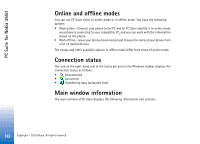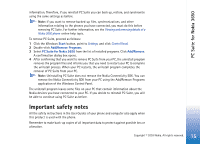Nokia 8290 User Guide - Page 10
Online and offline modes, Connection status, Main window information
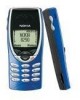 |
View all Nokia 8290 manuals
Add to My Manuals
Save this manual to your list of manuals |
Page 10 highlights
PC Suite for Nokia 3650 Online and offline modes You can use PC Suite either in online mode or in offline mode. You have the following options: • Work online - Connect your phone to the PC and let PC Suite identify it. In online mode your phone is connected to your compatible PC, and you can work with the information stored on the phone. • Work offline - Leave your phone disconnected and choose the name of your phone from a list of named devices. The menus and other available options in offline mode differ from those of online mode. Connection status The icon on the right-hand side of the status bar and on the Windows taskbar displays the connection status as follows: • Disconnected • Connected • Transferring data (animated icon) Main window information The main window of PC Suite displays the following information and controls: 10 Copyright © 2003 Nokia. All rights reserved.