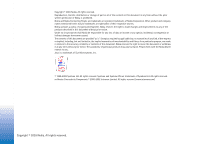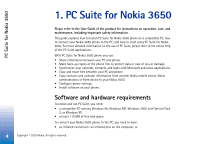Nokia 8290 User Guide - Page 3
PC Suite for Nokia 3650 4, Removing PC Suite from your PC - phone
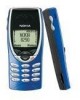 |
View all Nokia 8290 manuals
Add to My Manuals
Save this manual to your list of manuals |
Page 3 highlights
PC Suite for Nokia 3650 4 Software and hardware requirements 4 Installing PC Suite 5 Connecting your phone to the PC 6 Using an infrared connection 6 Using a Bluetooth connection 7 Starting to use PC Suite 9 Online and offline modes 9 Connection status 10 Main window information 10 PC Suite applications 12 Backup/Restore 12 Control Panel 12 Data Import 13 Synchronize 13 File Transfer 13 Image Transfer 14 Settings wizard 14 Installing software on your phone 14 Removing PC Suite from your PC 14 Important safety notes 15 Copyright © 2003 Nokia. All rights reserved. 3

Copyright © 2003 Nokia. All rights reserved.
3
PC Suite for Nokia 3650
..........................
4
Software and hardware requirements
.............................
4
Installing PC Suite
.................................................................
5
Connecting your phone to the PC
.....................................
6
Using an infrared connection
.....................................
6
Using a Bluetooth connection
....................................
7
Starting to use PC Suite
.......................................................
9
Online and offline modes
....................................................
9
Connection status
...............................................................
10
Main window information
...............................................
10
PC Suite applications
.........................................................
12
Backup/Restore
............................................................
12
Control Panel
................................................................
12
Data Import
...................................................................
13
Synchronize
..................................................................
13
File Transfer
..................................................................
13
Image Transfer
.............................................................
14
Settings wizard
............................................................
14
Installing software on your phone
.........................
14
Removing PC Suite from your PC
...................................
14
Important safety notes
......................................................
15