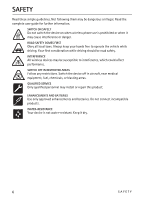4
Contents
SAFETY
..............................................
6
General information
........................
7
Helpful hints
......................................................
7
About your device
.............................................
9
Network services
...............................................
9
Enhancements
................................................
10
Access codes
...................................................
10
Software updates
...........................................
11
Download content
.........................................
11
Nokia support
.................................................
12
1. Get started
..................................
12
Install SIM card and battery
.....................
12
Charge the battery
........................................
13
Desk stand DT-19
..........................................
13
CA-101 data cable
........................................
13
Switch the phone on and off
.....................
14
Set the time, zone, and date
......................
14
Configuration settings service
...................
14
Antenna
............................................................
14
Keys and parts
...............................................
15
Sensor
...............................................................
15
Phone memory
................................................
16
Standby mode
................................................
16
Flight profile
....................................................
17
2. Calls
.............................................
17
Make a call
......................................................
17
Answer or reject a call
.................................
18
Speed dialling
.................................................
18
Enhanced voice dialling
...............................
18
Options during a call
....................................
18
3. Write text
...................................
19
Traditional text input
...................................
19
Predictive text input
.....................................
19
4. Messaging
...................................
20
Write and send a text message
.................
20
Write and send a multimedia
message
............................................................
20
Read and reply to a message
.....................
20
Nokia Xpress audio messaging
...................
21
Flash messages
...............................................
21
E-mail application
.........................................
21
Instant messaging
..........................................
22
Voice messages
...............................................
23
Message settings
............................................
23
5. Contacts
.....................................
25
Save names and phone numbers
...............
25
Add contact details
........................................
26
Search for a contact
......................................
26
Copy or move contacts
.................................
26
Edit contacts
....................................................
26
Groups
...............................................................
26
Business cards
.................................................
26
Contact settings
.............................................
27
6. Log
..............................................
27
7. Settings
......................................
27
Profiles
..............................................................
27
Themes
..............................................................
28
Tones
..................................................................
28
Display
...............................................................
28
Date and time
.................................................
29
My shortcuts
....................................................
29
Sync and backup
............................................
29
Connectivity
.....................................................
30
Call
.....................................................................
32
Phone
.................................................................
32
Enhancements
.................................................
33
Configuration
..................................................
33
Restore factory settings
...............................
34
Phone software updates
...............................
34
8. Operator menu
...........................
34
Info messages
..................................................
34
Service commands
.........................................
35
9. Gallery
........................................
35
Digital rights management
.........................
35
Print images
.....................................................
36
10.Media
........................................
36