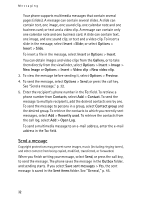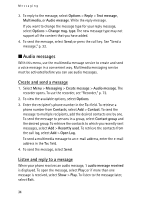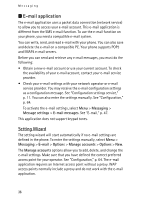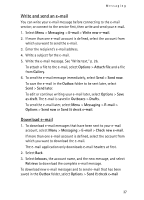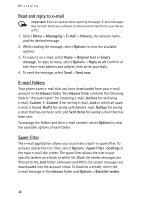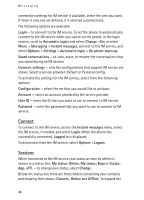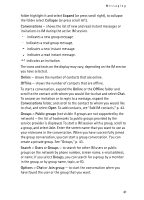Nokia 8800 Sirocco User Guide - Page 36
Email application, Setting Wizard
 |
View all Nokia 8800 Sirocco manuals
Add to My Manuals
Save this manual to your list of manuals |
Page 36 highlights
Messaging ■ E-mail application The e-mail application uses a packet data connection (network service) to allow you to access your e-mail account. This e-mail application is different from the SMS e-mail function. To use the e-mail function on your phone, you need a compatible e-mail system. You can write, send, and read e-mail with your phone. You can also save and delete the e-mail on a compatible PC. Your phone supports POP3 and IMAP4 e-mail servers. Before you can send and retrieve any e-mail messages, you must do the following: • Obtain a new e-mail account or use your current account. To check the availability of your e-mail account, contact your e-mail service provider. • Check your e-mail settings with your network operator or e-mail service provider. You may receive the e-mail configuration settings as a configuration message. See "Configuration settings service," p. 11. You can also enter the settings manually. See "Configuration," p. 64. To activate the e-mail settings, select Menu > Messaging > Message settings > E-mail messages. See "E-mail," p. 47. This application does not support keypad tones. Setting Wizard The setting wizard will start automatically if no e-mail settings are defined in the phone. To enter the settings manually, select Menu > Messaging > E-mail > Options > Manage accounts > Options > New. The Manage accounts options allow you to add, delete, and change the e-mail settings. Make sure that you have defined the correct preferred access point for your operator. See "Configuration," p. 64. The e-mail application requires an Internet access point without a proxy. WAP access points normally include a proxy and do not work with the e-mail application. 36