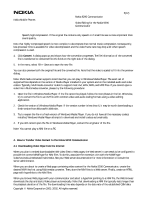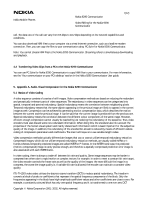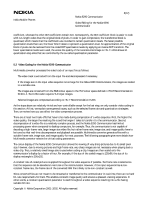Nokia 9290 Video Style Guide - Page 11
Q: Can I play NIM files on a PC?, Q: Why doesn't Video player support MPEG-4?
 |
View all Nokia 9290 manuals
Add to My Manuals
Save this manual to your list of manuals |
Page 11 highlights
Nokia Mobile Phones Nokia 9290 Communicator Video Editing for the Nokia 9290 Communicator 11(12) PCM Pulse Code Modulation RGB Red-Green-Blue colour space WAV Microsoft waveform audio file format YUV Colour space, Y is the luminance or gray-scale component, U and V are chrominance or colour difference components 7. Appendix C. Frequently Asked Questions Q: What is Multimedia converter? Which formats does it support? Multimedia converter runs on any 32-bit Microsoft Windows™ operating system (95, 98, Me, NT4, and 2000). With Multimedia converter you can convert common video file formats to NIM format playable on the Nokia 9290 Communicator. You can also convert common audio file formats to WAV format and optimise existing WAV format sound files for use on the Nokia 9290 Communicator. The communicator can use converted WAV files as ringing sounds, for example. The converted video files follow the Nokia Interleaved Multimedia (NIM) format and can be played with the Video player application. Multimedia converter ensures that the audio and video files can be played on the communicator and that the converted files achieve the best possible audio-visual quality. In addition, the size of the converted audio or video file is usually much smaller than the size of the original file. Q: Which video formats are supported? The player supports the Nokia Interleaved Multimedia (NIM) format. You can create NIM files using Multimedia converter for the Nokia 9290 Communicator. Q: Can I play AVI files? You have to convert AVI files to NIM files first, since Video player inputs only NIM files. Please use Multimedia converter for the Nokia 9290 Communicator. Q: Can I play MP3 files? You have to convert MP3 files to WAV files first using Multimedia converter for the Nokia 9290 Communicator. Q: Can I play NIM files on a PC? No, you can play NIM files on your Nokia 9290 Communicator only. Q: Why doesn't Video player support MPEG-4? Nokia 9290 Communicator video capabilities are based on ITU-T H.263 video codec, which is technically similar to MPEG-4 visual coding. In order to support a wide range of video codecs, handling of video files is done in two stages. First, Multimedia converter is used to convert video files to the format supported in the Nokia 9290 Communicator. The converter supports a wide range of input files and video codecs. The converter compresses video tracks according to the H.263 coding standard and outputs files in the Nokia Interleaved Multimedia (NIM) format. Second, the created NIM files are transferred to the communicator and played back using the Video player application. Copyright Nokia Corporation 2001-2002. All rights reserved.