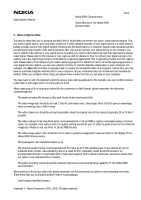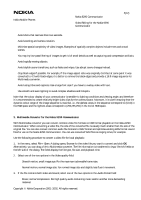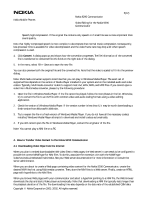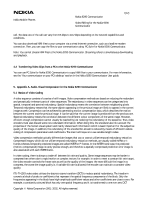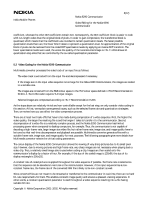Nokia 9290 Video Style Guide - Page 8
Video Coding for the Nokia 9290 Communicator - review
 |
View all Nokia 9290 manuals
Add to My Manuals
Save this manual to your list of manuals |
Page 8 highlights
Nokia Mobile Phones Nokia 9290 Communicator Video Editing for the Nokia 9290 Communicator 8(12) coefficient, whereas the other DCT coefficients remain zero. Consequently, the DCT coefficient block is easier to code with run-length codes than the original block of pixels. In order to gain compression, the transformed block is quantised, which means that the coefficients are rounded to certain quantisation levels. The fewer possible quantisation levels there are, the fewer bits it takes to represent a quantisation level. An approximation of the original block of pixels can be restored from the coded DCT quantisation levels by applying an inverse DCT transform. The fewer quantisation levels were used, the worse the quality of the reconstructed image is. ITU-T H.263 allows 31 quantisation step sizes that are controlled by the so-called quantisation parameter. 5.2 Video Coding for the Nokia 9290 Communicator Multimedia converter processes the video track of an input file as follows: • The video track is extracted from the input file and decompressed if necessary. • If the image size in the input video sequence is too large for the Nokia 9290 Communicator, the images are scaled to a suitable size. • The images are converted from the RGB colour space to the YUV colour space defined in ITU-R Recommendation BT.601-4. The H.263 coder requires YUV input images. • Selected images are compressed according to ITU-T Recommendation H.263. As the steps above are relatively trivial and non-controllable except for the last step, we only consider video coding in this section. At first, we explain some general issues, such as the selected frame rate and quantisation strategies. Then, we review how you can affect the video compression process. There are at least two trade-offs that have to be made during compression of a video sequence. First, the higher the video quality, the larger the resulting file is and the longer it takes to transfer it to the communicator. Second, decompression of a video file is a relatively complex process, and the Nokia 9290 Communicator has limited processing power when compared to desktop computers, for example. Thus, the communicator is not capable of decoding a high-frame-rate, large-image-size video file, but rather frame rate, image size, and image quality have to be tuned so that real-time decompression and playback are possible. Multimedia converter generates files with a suitable frame rate, image size, and image quality for most purposes. The following paragraphs give more details how Multimedia converter selects the critical coding parameters. The colour display of the Nokia 9290 Communicator allows the viewing of very sharp pictures due to its small pixel size. However, due to moving pictures and high frame rate, very sharp images are not necessary when playing back a video clip. Thus, a relatively small image size is used when coding a clip. Images are then scaled onto the communicator's display by a factor of four. For example, if the size of the coded image is 128x96, the size of its display rectangle is 256x192. A constant rate of coded pictures is applied throughout the video sequence if possible. The frame rate is selected so that the sequence can be decoded in real-time in the communicator. However, if the input sequence has a nonconstant frame rate, the frame rate of the converted NIM file is likely to be non-constant as well. Since converted files are not meant to be streamed or transferred to the communicator in real-time, there are no hard bit-rate requirements for them. This enables constant image quality and ensures a pleasant viewing experience. In other words, a constant quantisation parameter is used throughout a video sequence resulting into a file having variable bit rate. Copyright Nokia Corporation 2001-2002. All rights reserved.