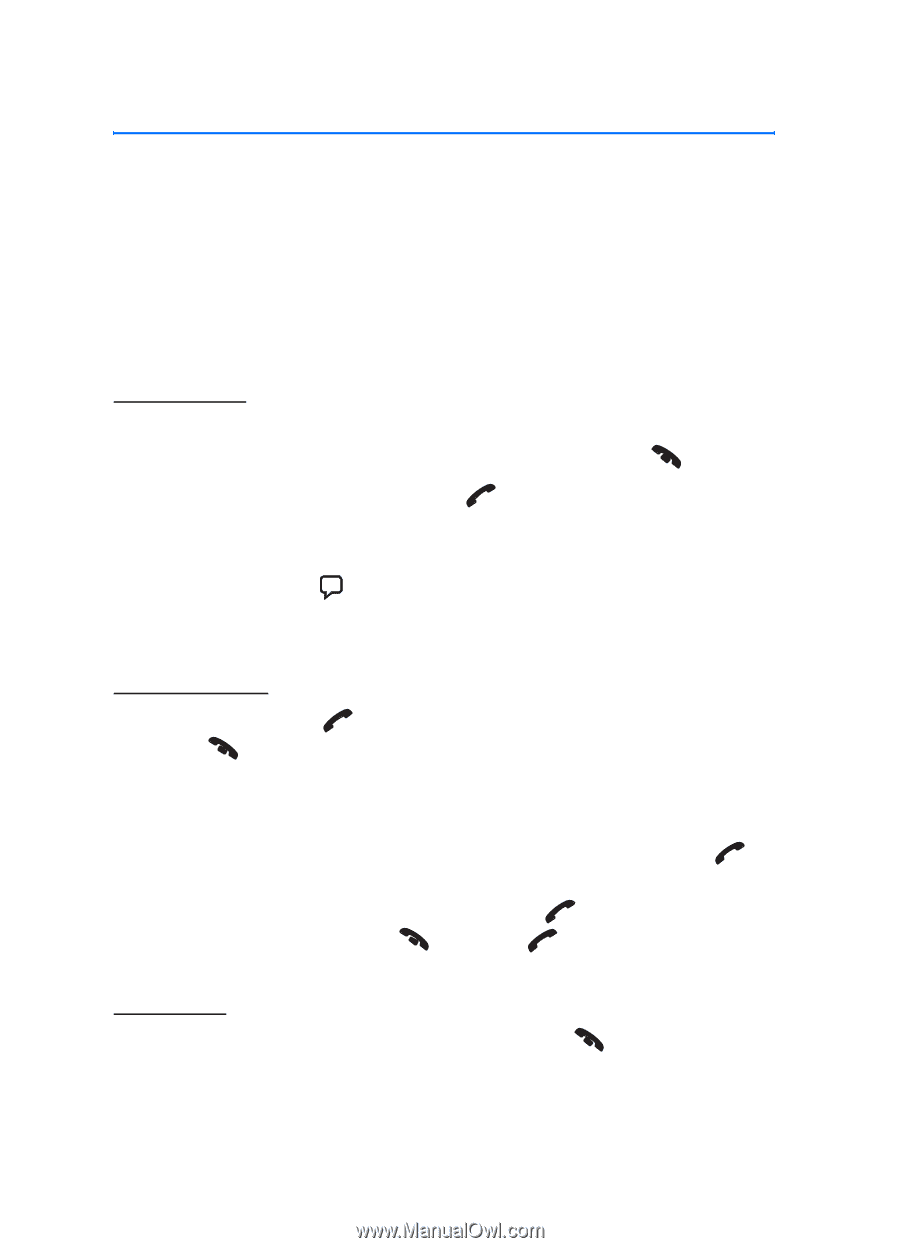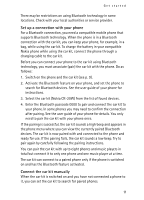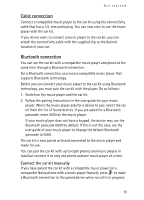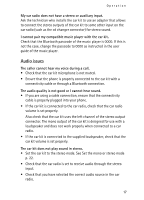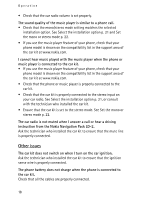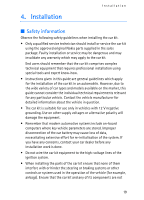Nokia CK-20W User Guide - Page 14
Operation, Adjust the volume, Call handling, Make a call, Answer a call, End a call - support
 |
UPC - 758478017333
View all Nokia CK-20W manuals
Add to My Manuals
Save this manual to your list of manuals |
Page 14 highlights
Operation 3. Operation ■ Adjust the volume To adjust the car kit volume during a call or while listening to music from your music player, turn the Navi wheel to left or right. ■ Call handling Make a call To make a call when the car kit is connected to your phone, use your phone in the normal way. To cancel the call attempt, press . To redial the last dialed number, press twice while no call is in progress if your phone supports the use of this feature with the car kit. To activate voice dialing if your phone supports this function with the car kit, press and hold for about 1 second while no call is in progress. Proceed as instructed in the user guide of your phone. Answer a call To answer a call, press , or use the phone keys. To reject an incoming call, press , or use the phone keys. If the automatic answer function is set on in your phone, the phone automatically answers the call after one ring. If you have activated the call waiting feature in your phone, press or use the phone keys to answer another call during a call. The first call is put on hold. To switch between the calls, press . To end the first call and answer the new one, press and then . End a call To end all the currently active and held calls, press keys. , or use the phone 14