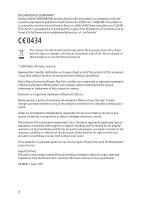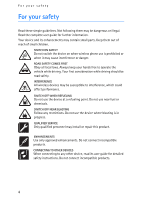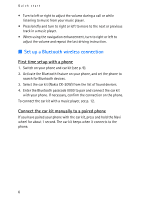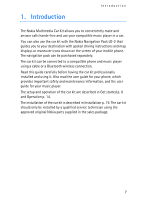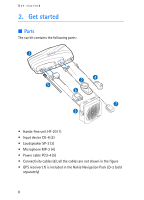Nokia CK-20W User Guide - Page 5
Quick start, The input device - car kit
 |
UPC - 758478017333
View all Nokia CK-20W manuals
Add to My Manuals
Save this manual to your list of manuals |
Page 5 highlights
Quick start Quick start This section briefly describes the basic features of the car kit. For details, refer to the respective sections in this user guide. ■ The input device Microphone mute key (1) • Press to mute or unmute the microphone during a call. • Press to make a Bluetooth connection to the paired music player when you are not in a call. • While listening to music, press to pause or resume play on a music player that supports Bluetooth technology. Voice dialing key (2) • Press and hold for about 1 second to activate voice dialing with a compatible phone. Call key (3) • Press to answer a call or to switch between an active call and a call on hold. • Press twice to redial the last dialed number. End key (4) Press to end or reject a call. Indicator light (5) Shows the status of the car kit. NaviTM wheel (6) • Press and hold for about 1 second to switch the active call between car kit and phone (in a Bluetooth connection). 5