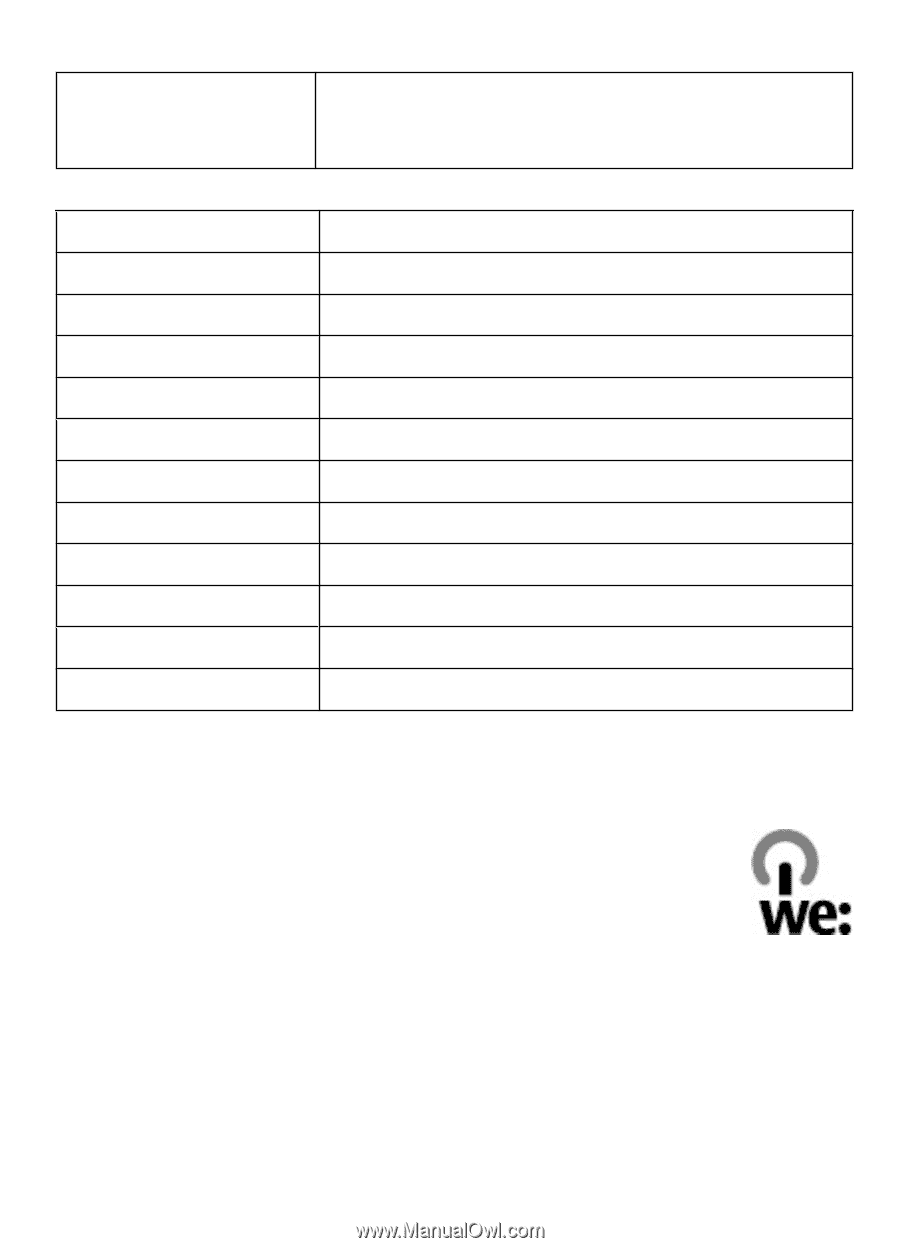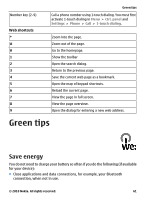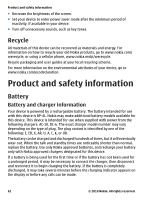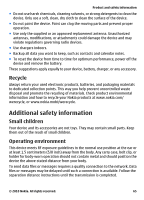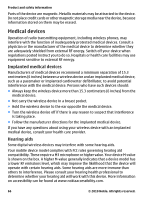Nokia E73 Nokia E73 User Guide in US English - Page 61
Green tips, Save energy
 |
UPC - 610214622082
View all Nokia E73 manuals
Add to My Manuals
Save this manual to your list of manuals |
Page 61 highlights
Number key (2-9) Web shortcuts * # 0 1 2 3 4 5 6 7 8 9 Green tips Call a phone number using 1-touch dialing. You must first activate 1-touch dialing in Menu > Ctrl. panel and Settings > Phone > Call > 1-touch dialing. Zoom into the page. Zoom out of the page. Go to the homepage. Show the toolbar Open the search dialog. Return to the previous page. Save the current web page as a bookmark. Open the map of keypad shortcuts. Reload the current page. View the page in full screen. View the page overview. Open the dialog for entering a new web address. Green tips Save energy You do not need to charge your battery so often if you do the following (if available for your device): ● Close applications and data connections, for example, your Bluetooth connection, when not in use. © 2010 Nokia. All rights reserved. 61