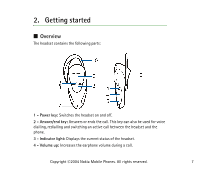Nokia HDW 3 User Guide - Page 11
Nokia Mobile Phones. All rights reserved
 |
UPC - 758478002179
View all Nokia HDW 3 manuals
Add to My Manuals
Save this manual to your list of manuals |
Page 11 highlights
3. Detach the battery from the connector (3). 4. Attach the new battery to the connector. 5. Place the connector in the space reserved for it and set the battery into its place (4). 6. Close the battery door and make sure it is properly locked in place (5). Copyright ©2004 Nokia Mobile Phones. All rights reserved. 11

11
Copyright
©
2004 Nokia Mobile Phones. All rights reserved
.
3.
Detach the battery from the
connector (3).
4.
Attach the new battery to the
connector.
5.
Place the connector in the space reserved
for it and set the battery into its place (4).
6.
Close the battery door and make sure it is
properly locked in place (5).