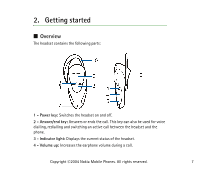Nokia HDW 3 User Guide - Page 12
Switching the headset on or off, Taking the headset into use for the first time - pairing
 |
UPC - 758478002179
View all Nokia HDW 3 manuals
Add to My Manuals
Save this manual to your list of manuals |
Page 12 highlights
■ Switching the headset on or off To switch on: Press and hold the power key for 2 seconds. The headset beeps and the green indicator light starts blinking fast. The blinking continues slower after the headset is connected to your phone. To switch off: Press and hold the power key for 2 seconds. The headset beeps and the red indicator light is displayed briefly. ■ Taking the headset into use for the first time 1. Make sure that your phone is switched on. 2. Switch on the headset. 3. Enter the Bluetooth menu of your phone and make sure that the Bluetooth feature is activated. 4. Enter the submenu where you can set the phone to search for Bluetooth devices, and start the search. The phone searches for all Bluetooth devices within about 10 meters and displays them as a list. 5. Select the headset from the list. 6. Enter the passcode 0000 to associate ("pair") and connect the headset to your phone. If you do not pair the headset with the phone within 5 minutes, it will power off, when pairing the headset for the first time. Copyright ©2004 Nokia Mobile Phones. All rights reserved. 12