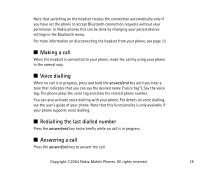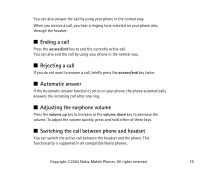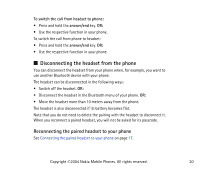Nokia HDW 3 User Guide - Page 15
Placing the headset on the ear, Troubleshooting - reset
 |
UPC - 758478002179
View all Nokia HDW 3 manuals
Add to My Manuals
Save this manual to your list of manuals |
Page 15 highlights
■ Placing the headset on the ear Slide the earloop gently behind your ear as shown in the figure below: ■ Troubleshooting If you cannot connect the headset to your phone, proceed as follows: • Make sure that the headset is switched on and paired with your phone. • Make sure that the Bluetooth feature is activated on your phone. • Check that the headset is within a maximum of 10 meters of your phone and that there are no obstructions, such as walls, or other electronic devices between the headset and the phone. • The pairing information list of the headset may be full. The headset can store the information of up to 8 phones at a time. If the list becomes full, reset the headset to the original settings (see page 21). Copyright ©2004 Nokia Mobile Phones. All rights reserved. 15