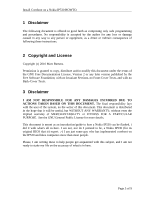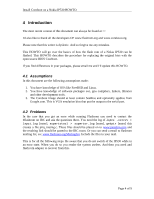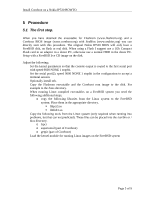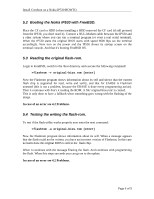Nokia IP530 Installation Guide - Page 5
Procedure - linux
 |
View all Nokia IP530 manuals
Add to My Manuals
Save this manual to your list of manuals |
Page 5 highlights
Install Coreboot on a Nokia IP530 HOWTO. 5 Procedure 5.1 The first step. When you have obtained the executable for Flashrom (www.flashrom.org) and a Coreboot BIOS image (www.coreboot.org) with SeaBios (www.seabios.org) you can directly start with this procedure. The original Nokia IP530 BIOS will only boot a FreeBSD disk, on flash or real disk. When using a Flash I suggest use a 1Gb Compact Flash card in an adaptor in a donor PC, otherwise use a normal HDD in the donor PC. Setup with a FreeBSD live CD image on the disk. Adjust the following; • Set the kernel parameters so that the console output is routed to the first serial port with speed 9600 NONE 1 stopbit. • Set the serial port(2), speed 9600 NONE 1 stopbit in the configuration to accept a terminal session. • Optionally install ssh. • Copy the Flashrom executable and the Coreboot rom image to the disk. For example to the /bios directory. • When running Linux compiled executables on a FreeBSD system you need the following additional steps; o copy the following libraries from the Linux system to the FreeBSD system. Place them in the appropriate directory. libpci3.so libftdi1.so • Copy the following tools from the Linux system (only required when running into problems, but that can not predicted). These files can be placed into the /usr/bin or / bios directory. o lspci o superiotool (part of Coreboot) o getpir (part of Coreboot) • Load the kernel module for running Linux images on the FreeBSD system Page 5 of 9