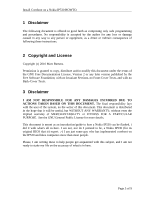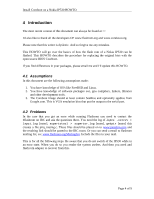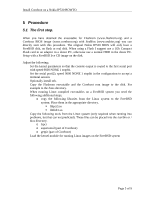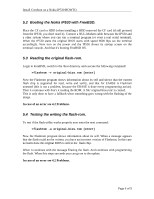Nokia IP530 Installation Guide - Page 7
Update the flash-rom., Rebooting the system. - support
 |
View all Nokia IP530 manuals
Add to My Manuals
Save this manual to your list of manuals |
Page 7 highlights
Install Coreboot on a Nokia IP530 HOWTO. 5.5 Update the flash-rom. Now to flash the flash rom with the Coreboot image, use the following command: >flashrom -w [enter] Now the Flashrom program shows information about its self and continues with the message Erasing the flash rom. And continues with programming the chip. Now the new Coreboot BIOS is in the Nokia. As an extra step you can check it with the following command >flashrom -V [enter] It should tell you that the verify has completed and the images matches. In case of an error see 4.2 Problems. 5.6 Rebooting the system. Now you can reboot the system by >reboot [enter] Or; >shutdown -h now [enter] and switching the power OFF and ON. Now the system should just reboot and you should be able the login to FreeBSD again. When it's booted you can setup a new Linux or other OS on a donor PC. Or when using sgabios you should be able to use a CD-ROM on the secondary IDE controller with live CD that supports basic text interface or even serial console. I use an image based on http://ciffer.net/~svend/tech/livesc/ this is a Debian based image. Page 7 of 9