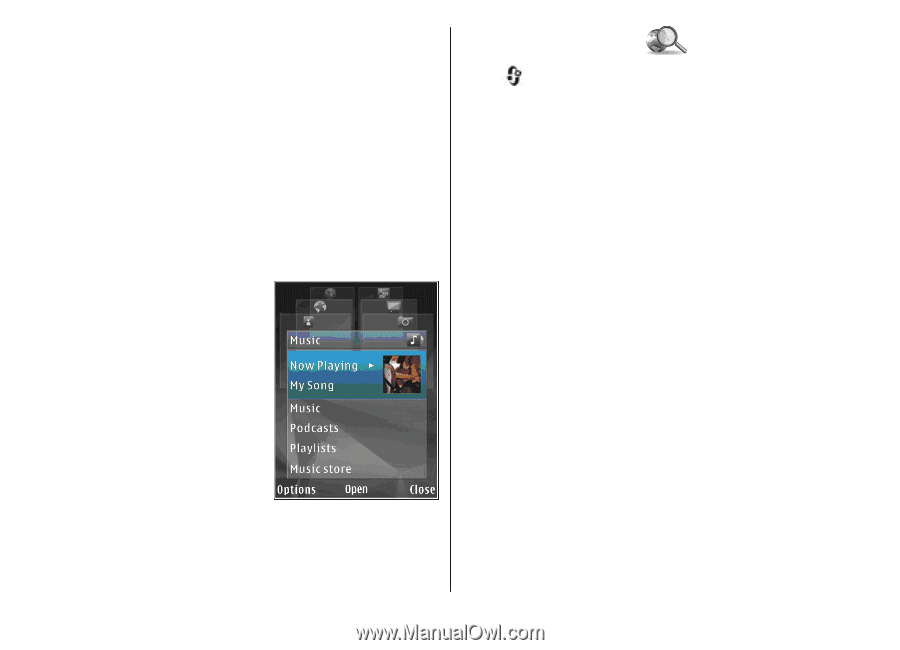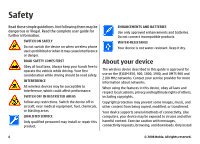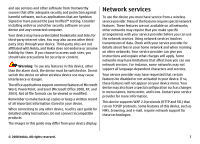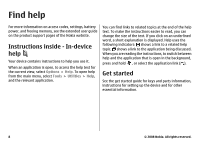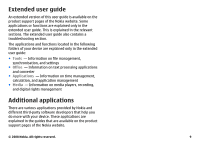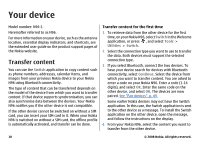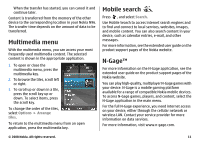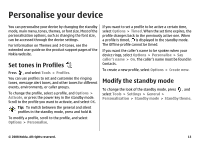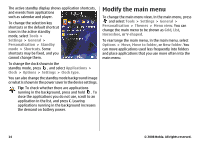Nokia N96 User Guide - Page 12
Multimedia menu, Mobile search, N-Gage™, Options, Arrange, tiles, Search - games
 |
UPC - 758478024935
View all Nokia N96 manuals
Add to My Manuals
Save this manual to your list of manuals |
Page 12 highlights
When the transfer has started, you can cancel it and continue later. Content is transferred from the memory of the other device to the corresponding location in your Nokia N96. The transfer time depends on the amount of data to be transferred. Multimedia menu With the multimedia menu, you can access your most frequently used multimedia content. The selected content is shown in the appropriate application. 1. To open or close the multimedia menu, press the multimedia key. 2. To browse the tiles, scroll left or right. 3. To scroll up or down in a tile, press the scroll key up or down. To select items, press the scroll key. To change the order of the tiles, select Options > Arrange tiles. To return to the multimedia menu from an open application, press the multimedia key. Mobile search Press , and select Search. Use Mobile Search to access internet search engines and to find and connect to local services, websites, images, and mobile content. You can also search content in your device, such as calendar entries, e-mail, and other messages. For more information, see the extended user guide on the product support pages of the Nokia website. N-Gage™ For more information on the N-Gage application, see the extended user guide on the product support pages of the Nokia website. You can play high-quality, multiplayer N-Gage games with your device. N-Gage is a mobile gaming platform available for a range of compatible Nokia mobile devices. To access N-Gage games, players, and content, select the N-Gage application in the main menu. For the full N-Gage experience, you need internet access on your device, either through the cellular network or wireless LAN. Contact your service provider for more information on data services. For more information, visit www.n-gage.com. © 2008 Nokia. All rights reserved. 11