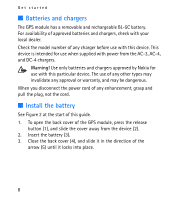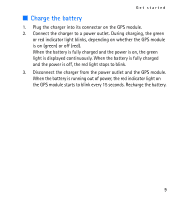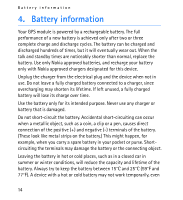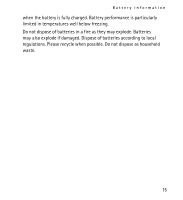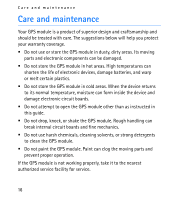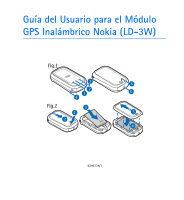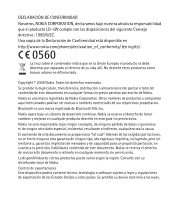Nokia Wireless GPS Module LD-3W User Guide - Page 13
there are no obstructions or electronic devices between the two.
 |
View all Nokia Wireless GPS Module LD-3W manuals
Add to My Manuals
Save this manual to your list of manuals |
Page 13 highlights
Basic use • Ensure that the GPS module is switched on and paired with a compatible phone. • Ensure that you ended the previous Bluetooth connection from the phone. • Check that the GPS module is within 10 meters of the phone and that there are no obstructions or electronic devices between the two. 13

13
Basic use
•
Ensure that the GPS module is switched on and paired with a
compatible phone.
•
Ensure that you ended the previous Bluetooth connection from the
phone.
•
Check that the GPS module is within 10 meters of the phone and that
there are no obstructions or electronic devices between the two.