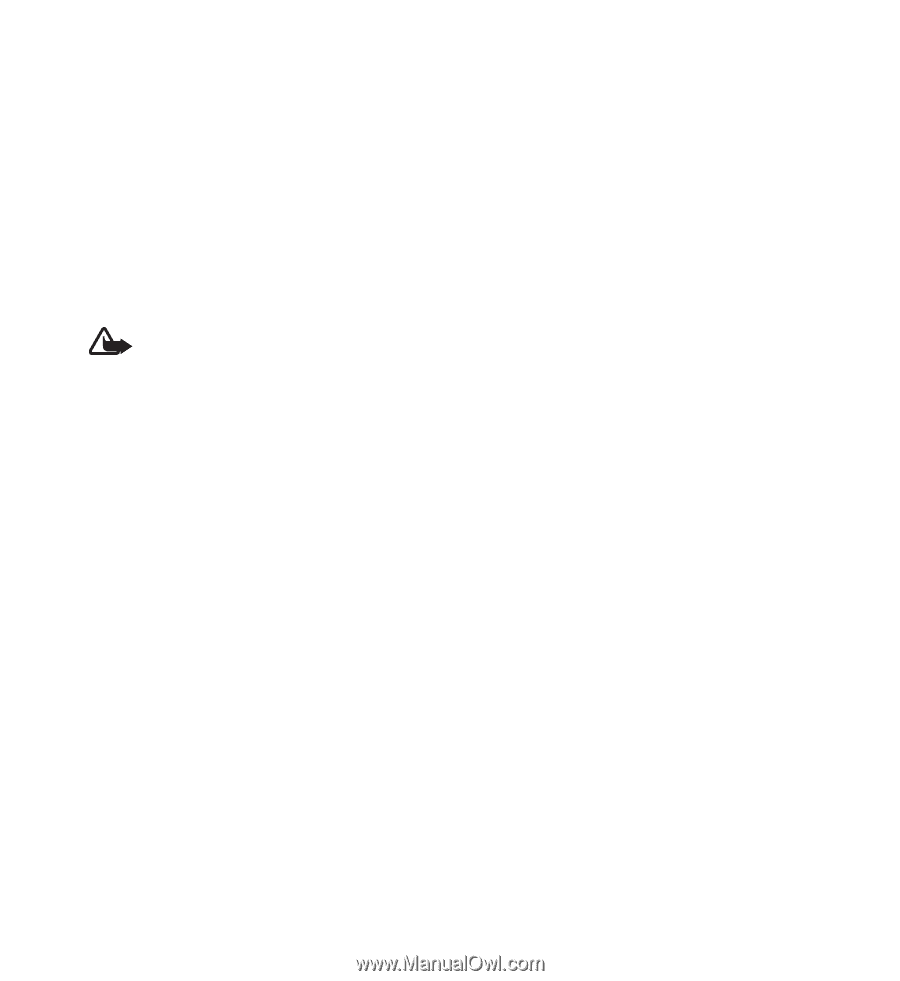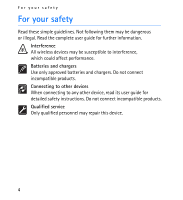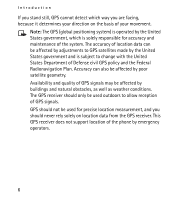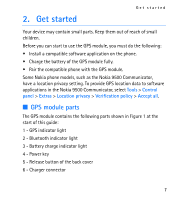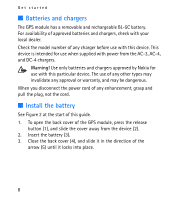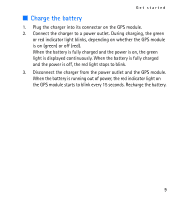Nokia Wireless GPS Module LD-3W User Guide - Page 8
Batteries and chargers, Install the battery, Warning
 |
View all Nokia Wireless GPS Module LD-3W manuals
Add to My Manuals
Save this manual to your list of manuals |
Page 8 highlights
Get started ■ Batteries and chargers The GPS module has a removable and rechargeable BL-5C battery. For availability of approved batteries and chargers, check with your local dealer. Check the model number of any charger before use with this device. This device is intended for use when supplied with power from the AC-3, AC-4, and DC-4 chargers. Warning! Use only batteries and chargers approved by Nokia for use with this particular device. The use of any other types may invalidate any approval or warranty, and may be dangerous. When you disconnect the power cord of any enhancement, grasp and pull the plug, not the cord. ■ Install the battery See Figure 2 at the start of this guide. 1. To open the back cover of the GPS module, press the release button (1), and slide the cover away from the device (2). 2. Insert the battery (3). 3. Close the back cover (4), and slide it in the direction of the arrow (5) until it locks into place. 8