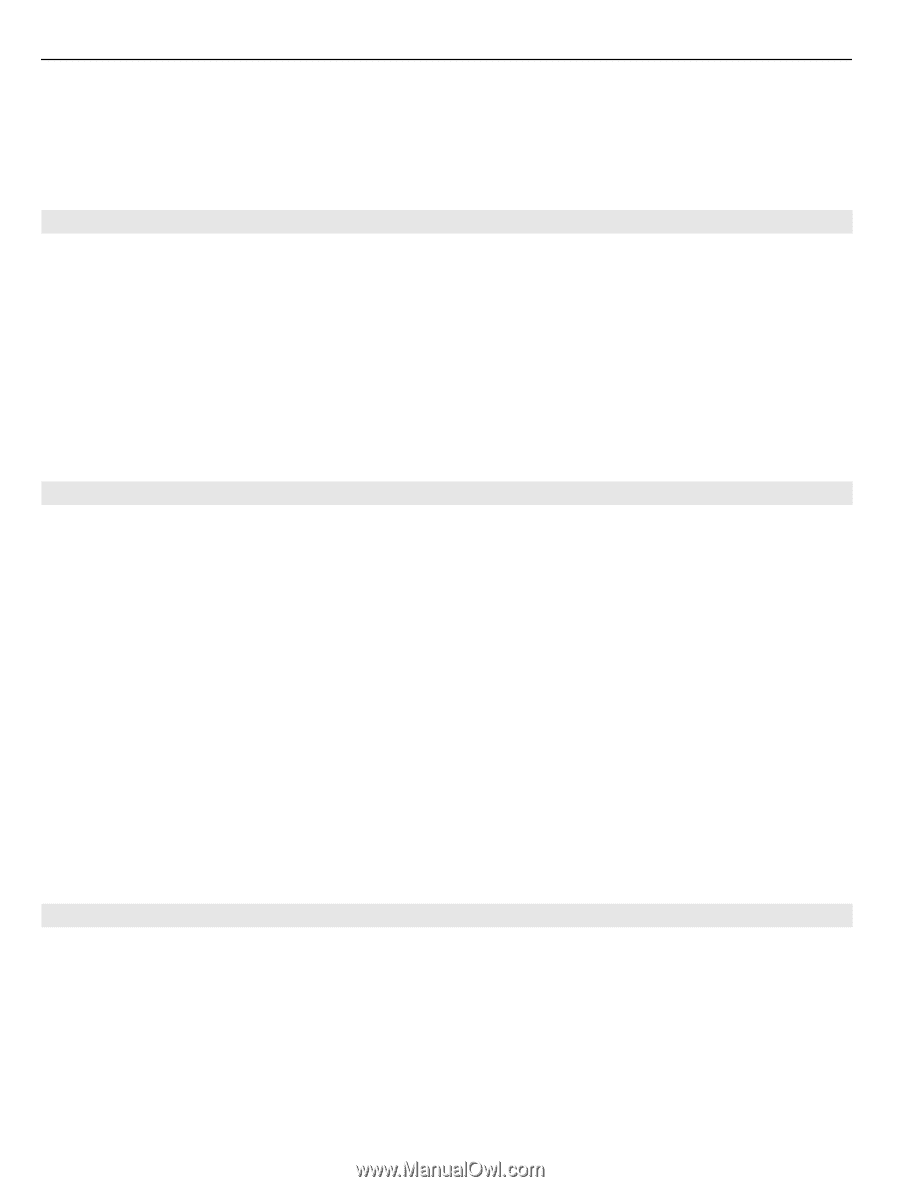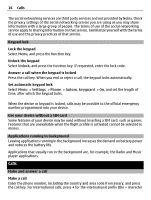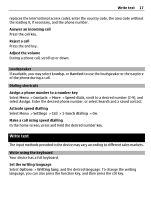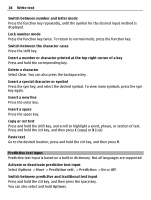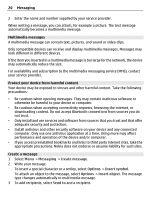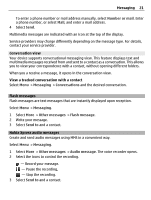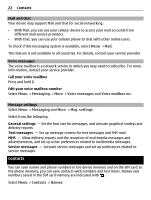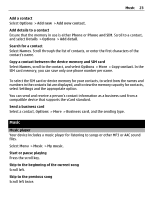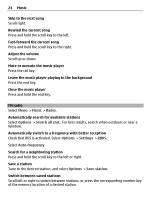Nokia X2-01 Nokia X2-01 User Guide in English - Page 20
Multimedia messages, Protect your device from harmful content, Create a message - internet
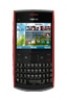 |
View all Nokia X2-01 manuals
Add to My Manuals
Save this manual to your list of manuals |
Page 20 highlights
20 Messaging 2 Enter the name and number supplied by your service provider. When writing a message, you can attach, for example a picture. The text message automatically becomes a multimedia message. Multimedia messages A multimedia message can contain text, pictures, and sound or video clips. Only compatible devices can receive and display multimedia messages. Messages may look different in different devices. If the item you inserted in a multimedia message is too large for the network, the device may automatically reduce the size. For availability and subscription to the multimedia messaging service (MMS), contact your service provider. Protect your device from harmful content Your device may be exposed to viruses and other harmful content. Take the following precautions: • Be cautious when opening messages. They may contain malicious software or otherwise be harmful to your device or computer. • Be cautious when accepting connectivity requests, browsing the internet, or downloading content. Do not accept Bluetooth connections from sources you do not trust. • Only install and use services and software from sources that you trust and that offer adequate security and protection. • Install antivirus and other security software on your device and any connected computer. Only use one antivirus application at a time. Using more may affect performance and operation of the device and/or computer. • If you access preinstalled bookmarks and links to third party internet sites, take the appropriate precautions. Nokia does not endorse or assume liability for such sites. Create a message 1 Select Menu > Messaging > Create message. 2 Write your message. To insert a special character or a smiley, select Options > Insert symbol. To attach an object to the message, select Options > Insert object. The message type changes automatically to multimedia message. 3 To add recipients, select Send to and a recipient.