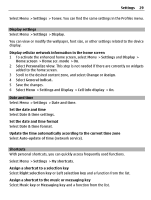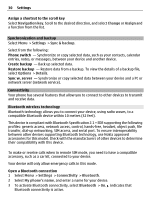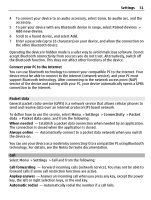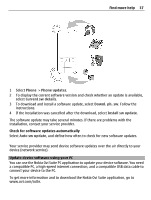Nokia X2-01 Nokia X2-01 User Guide in English - Page 32
Device, Accessories, Flight query - unlocked
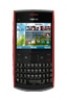 |
View all Nokia X2-01 manuals
Add to My Manuals
Save this manual to your list of manuals |
Page 32 highlights
32 Settings 1-touch dialing - Call a contact assigned to a number key (2-9) when you press and hold the corresponding number key. Call waiting - Set the network to notify you of an incoming call during a call in progress (network service). Call duration display - Display the duration of an ongoing call. Summ. after call - Briefly display the approximate duration of a call when the call ends. Send my caller ID - Show your phone number to the person you are calling (network service). To use the setting agreed upon with your network service provider, select Set by network. Outg. call line - Select the phone line used to make calls, if your SIM card supports multiple phone lines (network service). Device Select Menu > Settings > Phone and from the following: Language settings - To set the language of your device, select Phone language and a language. To set the language of your device according to information on the SIM card, select Phone language > Automatic. Memory status - Check the amount of used and available memory. Autom. keyguard - Lock the keypad automatically after a set period of time, when the device is in the home screen and no keys are pressed. Security keyguard - Set the device to ask for the security code when you unlock the keys. Flight query - Set the device to ask whether to activate the flight profile when you switch the device on. When the flight profile is activated, all radio connections are closed. Phone updates - Check for software updates from your network service provider (network service). This option may not be available, depending on your phone. Operator selection - Use a particular cellular network. Help text activat. - Display help text. Start-up tone - Play a tone when you switch the device on. Accessories This menu is only available if the device is or has been connected to a compatible accessory. Select Menu > Settings > Accessories. Select an accessory and an option, depending on the accessory.