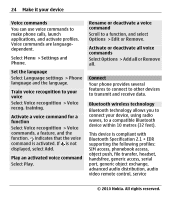Nokia X3 Nokia X3 User Guide in US English - Page 29
Accept, Reject, Positioning, Position log, Messaging, messages, Serv. commands, Options, SIM
 |
View all Nokia X3 manuals
Add to My Manuals
Save this manual to your list of manuals |
Page 29 highlights
Make it your device 29 delivery of positioning information, contact your service provider. To accept or reject the position request, select Accept or Reject. If you miss the request, the phone automatically accepts or rejects it according to what you have agreed with your network operator or service provider. To view the information on the 10 most recent privacy notifications and requests, select Menu > Log > Positioning > Position log. Info messages, SIM messages, and service commands Info messages You can receive messages on various topics from your service provider (network service). For more information, contact your service provider. Select Menu > Messaging > Info messages and from the available options. Service commands Service commands allow you to write and send service requests (USSD commands) to your service provider, such as activation commands for network services. To write and send the service request, select Menu > Messaging > Serv. commands. For details, contact your service provider. SIM messages SIM messages are specific text messages that are saved to your SIM card. You can copy or move those messages from the SIM to the phone memory, but not vice versa. To read SIM messages, select Menu > Messaging > Options > SIM messages. Configuration settings You can configure your device with settings that are required for certain services. You may receive these settings as a configuration message from your service provider. Select Menu > Settings. Select Configuration and from the following: © 2010 Nokia. All rights reserved.