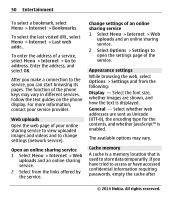Nokia X3 Nokia X3 User Guide in US English - Page 54
United States Department of Defense
 |
View all Nokia X3 manuals
Add to My Manuals
Save this manual to your list of manuals |
Page 54 highlights
54 Maps a memory card inserted in the device. To change the selection of maps on your memory card, use the Nokia Map Loader to delete all maps on the memory card and download a new selection, to ensure that all maps are from the same release. Download maps automatically Select Menu > Organizer > Maps and Settings > Network settings > Allow network usage > Yes or In home network. Deactivate automatic download Select No. Note: Downloading content such as maps, satellite images, voice files, guides or traffic information may involve transmission of large amounts of data (network service). Maps and GPS Your device does not have an internal GPS antenna. To use applications that require a GPS connection, use a compatible external GPS receiver (accessory sold separately). Pair the GPS receiver with your device using Bluetooth wireless technology. For more information, see the user guide of the GPS receiver. You can use the Global Positioning System (GPS) to support the Maps application. Find out your location, or measure distances and plot coordinates. After pairing your device with an external GPS receiver, it may take several minutes for the device to display the current location. The Global Positioning System (GPS) is operated by the government of the United States, which is solely responsible for its accuracy and maintenance. The accuracy of location data can be affected by adjustments to GPS satellites made by the United States government and is subject to change with the United States Department of Defense civil GPS policy and the Federal Radionavigation Plan. Accuracy can also be affected by poor satellite geometry. Availability and quality of GPS signals may be affected by your location, buildings, natural © 2010 Nokia. All rights reserved.