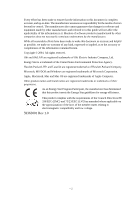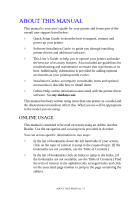> 4
Memory menu . . . . . . . . . . . . . . . . . . . . . . . . . . . . . . . . 31
System adjustment menu
. . . . . . . . . . . . . . . . . . . . . . . 31
Maintenance menu
. . . . . . . . . . . . . . . . . . . . . . . . . . . . 31
Usage menu . . . . . . . . . . . . . . . . . . . . . . . . . . . . . . . . . . 32
Changing the display language . . . . . . . . . . . . . . . . . . . . . 32
Printing menu settings. . . . . . . . . . . . . . . . . . . . . . . . . . . . 32
Paper recommendations . . . . . . . . . . . . . . . . . . . . . . . . . . . . . . 34
Paper and envelope types . . . . . . . . . . . . . . . . . . . . . . . . . . . . 34
Transparencies and adhesive labels . . . . . . . . . . . . . . . . . . . . 35
Installing paper . . . . . . . . . . . . . . . . . . . . . . . . . . . . . . . . . . . . 36
Face up and face down printing . . . . . . . . . . . . . . . . . . . . . . . 37
Automatic feed sequence . . . . . . . . . . . . . . . . . . . . . . . . . . . . 38
Printing envelopes. . . . . . . . . . . . . . . . . . . . . . . . . . . . . . . . . . 38
Heavyweight paper or cardstock. . . . . . . . . . . . . . . . . . . . . . . 39
Paper feed, size and media setting . . . . . . . . . . . . . . . . . . . . . 40
B4100, B4250 . . . . . . . . . . . . . . . . . . . . . . . . . . . . . . . . . . 40
Printing transparencies
. . . . . . . . . . . . . . . . . . . . . . . . . 40
B4350, B4350n . . . . . . . . . . . . . . . . . . . . . . . . . . . . . . . . . . . . 42
Paper feed selection
. . . . . . . . . . . . . . . . . . . . . . . . . . . 42
Paper size
. . . . . . . . . . . . . . . . . . . . . . . . . . . . . . . . . . . 43
Media type and weight
. . . . . . . . . . . . . . . . . . . . . . . . . 43
Interfaces . . . . . . . . . . . . . . . . . . . . . . . . . . . . . . . . . . . . . . . . . . . 45
Printer drivers . . . . . . . . . . . . . . . . . . . . . . . . . . . . . . . . . . . . . . 46
Windows operating systems . . . . . . . . . . . . . . . . . . . . . . . . . . 46
Install the Status Monitor for B4100 and B4250 printers . 47
Installed options . . . . . . . . . . . . . . . . . . . . . . . . . . . . . . . . 47
Macintosh OS 9.1+ (
PCL driver for B4350 only
) . . . . . . . . . 47
Install the Driver . . . . . . . . . . . . . . . . . . . . . . . . . . . . . . . . 47
Adding the Printer for USB. . . . . . . . . . . . . . . . . . . . . . . . 47
Macintosh OS X.1+ (
PCL driver for B4350 only
) . . . . . . . . . 48
Install the Driver . . . . . . . . . . . . . . . . . . . . . . . . . . . . . . . . 48
Adding the Printer for USB. . . . . . . . . . . . . . . . . . . . . . . . 48
Adding the Printer for a Network . . . . . . . . . . . . . . . . . . . 48
Operation. . . . . . . . . . . . . . . . . . . . . . . . . . . . . . . . . . . . . . . . . . . 49
Printer settings in Windows . . . . . . . . . . . . . . . . . . . . . . . . . . 49
Printing preferences in Windows applications . . . . . . . . . 49
PCL emulation
. . . . . . . . . . . . . . . . . . . . . . . . . . . . . . . 50
PS emulation . . . . . . . . . . . . . . . . . . . . . . . . . . . . . . . . . 55