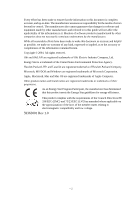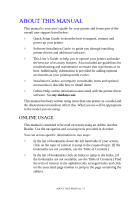> 5
Setting from Windows Control Panel . . . . . . . . . . . . . . . . 59
PCL emulation
. . . . . . . . . . . . . . . . . . . . . . . . . . . . . . . 59
PS emulation . . . . . . . . . . . . . . . . . . . . . . . . . . . . . . . . . 64
Printer settings in Macintosh . . . . . . . . . . . . . . . . . . . . . . . . . 65
Consumables and maintenance . . . . . . . . . . . . . . . . . . . . . . . . . 66
Consumable order details . . . . . . . . . . . . . . . . . . . . . . . . . . . . 66
Toner cartridge life . . . . . . . . . . . . . . . . . . . . . . . . . . . . . . . . . 66
When to replace the toner cartridge . . . . . . . . . . . . . . . . . . . . 67
B4100, B4250 . . . . . . . . . . . . . . . . . . . . . . . . . . . . . . . . . . 67
B4350, B4350n . . . . . . . . . . . . . . . . . . . . . . . . . . . . . . . . . 67
Replacing the toner cartridge . . . . . . . . . . . . . . . . . . . . . . . . . 67
Image drum life. . . . . . . . . . . . . . . . . . . . . . . . . . . . . . . . . . . . 69
When to replace the image drum . . . . . . . . . . . . . . . . . . . . . . 69
B4100, B4250 . . . . . . . . . . . . . . . . . . . . . . . . . . . . . . . . . . 69
B4350, B4350n . . . . . . . . . . . . . . . . . . . . . . . . . . . . . . . . . 69
Replacing the image drum . . . . . . . . . . . . . . . . . . . . . . . . . . . 69
Resetting the drum counter . . . . . . . . . . . . . . . . . . . . . . . . . . . 70
B4100, B4250 . . . . . . . . . . . . . . . . . . . . . . . . . . . . . . . . . . 70
B4350, B4350n . . . . . . . . . . . . . . . . . . . . . . . . . . . . . . . . . 70
Generating a cleaning page. . . . . . . . . . . . . . . . . . . . . . . . . . . 71
B4100, B4250 . . . . . . . . . . . . . . . . . . . . . . . . . . . . . . . . . . 71
Using the printer Status Monitor
. . . . . . . . . . . . . . . . . 71
Using the Control button
. . . . . . . . . . . . . . . . . . . . . . . 71
B4350, B4350n . . . . . . . . . . . . . . . . . . . . . . . . . . . . . . . . . 71
Cleaning the LED array . . . . . . . . . . . . . . . . . . . . . . . . . . . . . 72
Troubleshooting . . . . . . . . . . . . . . . . . . . . . . . . . . . . . . . . . . . . . 73
Status and error messages . . . . . . . . . . . . . . . . . . . . . . . . . . . . 73
B4100, B4250 . . . . . . . . . . . . . . . . . . . . . . . . . . . . . . . . . . 73
B4350, B4350n . . . . . . . . . . . . . . . . . . . . . . . . . . . . . . . . . 73
Paper Jams . . . . . . . . . . . . . . . . . . . . . . . . . . . . . . . . . . . . . . . 74
Input jam . . . . . . . . . . . . . . . . . . . . . . . . . . . . . . . . . . . . . . . . . 75
Feed jam or exit jam . . . . . . . . . . . . . . . . . . . . . . . . . . . . . . . . 75
Print quality problems. . . . . . . . . . . . . . . . . . . . . . . . . . . . . . . 76
Software problems . . . . . . . . . . . . . . . . . . . . . . . . . . . . . . . . . 77
Hardware problems. . . . . . . . . . . . . . . . . . . . . . . . . . . . . . . . . 78
Installing options . . . . . . . . . . . . . . . . . . . . . . . . . . . . . . . . . . . . 80
Installation procedure . . . . . . . . . . . . . . . . . . . . . . . . . . . . . . . 80